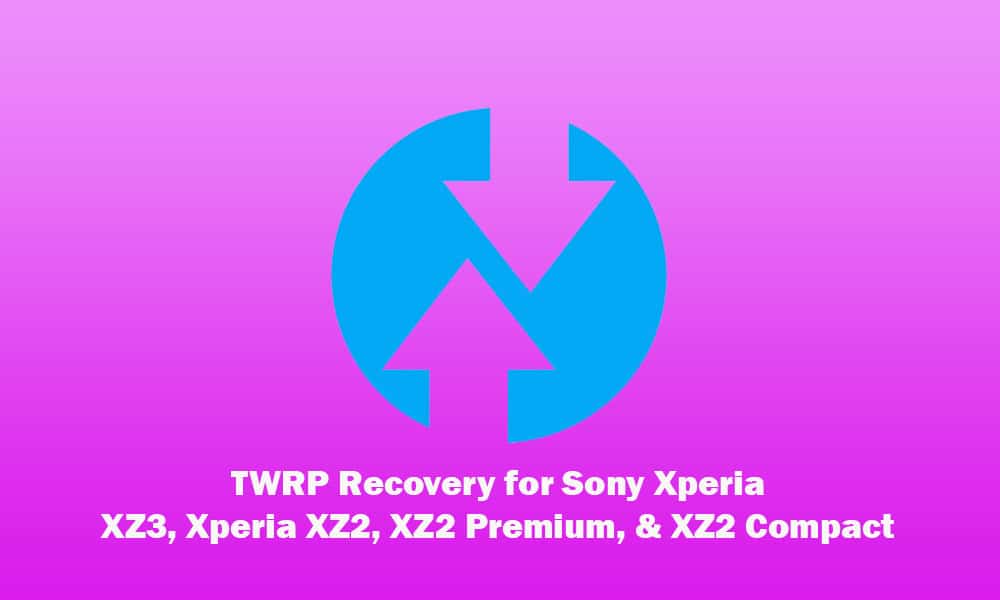By unlocking the device bootloader, Android users can simply flash custom recoveries, custom firmware, or any other custom file for better user experience. Now, talking about the custom recovery, TWRP Recovery is one of the most popular custom recoveries for Android devices. If you’re a Sony Xperia XZ3 or Xperia XZ2 or XZ2 Premium or Xperia XZ2 Compact device user and waiting for the unofficial TWRP Recovery support, then this article is for you. Therefore, all the Sony Xperia XZ3 or Xperia XZ2 or XZ2 Premium or Xperia XZ2 Compact smartphone users can flash custom firmware, mod files, install root, tweak system settings, and more. Now, if you want to check more about TWRP Recovery then check the overview below.
What Is TWRP Recovery?
TWRP is a custom recovery for Android. It is the most popular Android custom recovery. It replaces the stock recovery On Android devices. It comes with many extra features compared to the stock recovery. It needs the bootloader to be unlocked. Some devices like Xiaomi and Huawei phones need an unlock code.
TWRP Benefits:
Known Bugs:
This unofficial TWRP version has some known bugs that are mentioned below.
The “fastboot boot twrp.img” doesn’t work, if you use the hardware buttons to open the blue fastboot bootloader mode. Only use adb, twrp or the android system to reboot into blue fastboot bootloader mode or flash the twrp.img, boot the device, reboot into bootloader and flash the original boot.img back, before booting into twrp. You can also “fastboot reboot bootloader” in the blue fastboot mode. This is a bootloader bug, maybe it gets fixed with the stock Q bootloader.
Now, if you don’t have any problem with the bugs, then you can download the TWRP Recovery from the link below and check the installation step as well.
Download Link
Unofficial TWRP – Link Disclaimer: It is recommended to do the task at your own risk and to be on the safer side, please keep a backup of your current files.
Requirements
Make sure the battery percentage is more than 60% Make sure you have installed USB Drives on your PC. The stock ROM should be installed on your Sony device. This TWRP file and guide applicable for Sony Xperia XZ3, Xperia XZ2, XZ2 Premium, & XZ2 Compact.
Steps to Install
Update your handset to the latest stock firmware before unlocking the bootloader. Now, check How To Unlock Bootloader On Android devices Download the TWRP file and extract the .gz file using 7-zip. Now Enable Developer option. Guide How to Enable Developer Options & USB Debugging on Android Create a Nandroid backup on your device How To Create & Restore Nandroid Backup On Android Devices Setup ADB and Fastboot on your PC. Guide: Quickest Way To Install Android ADB and Fastboot (with drivers) on Windows (Important) Next, run the below code using Fastboot mode on the PC.
Now, run the following command
You’re done. Now, you can install root on your device using the TWRP Recovery.
Keep visiting the blog for more info. Source: XDA