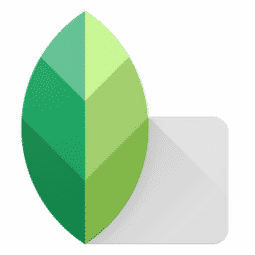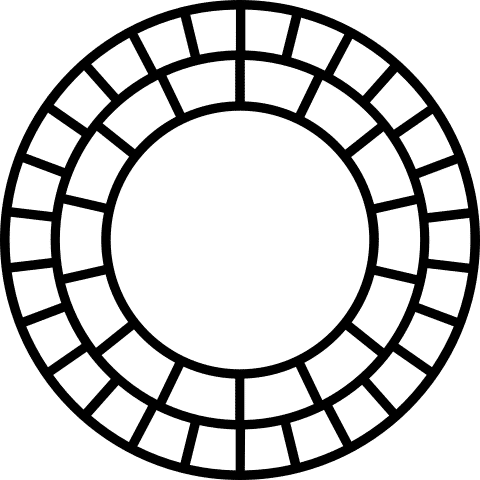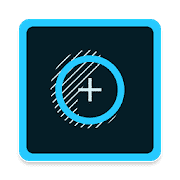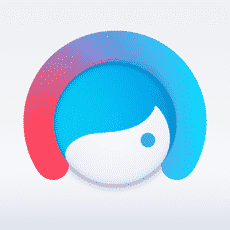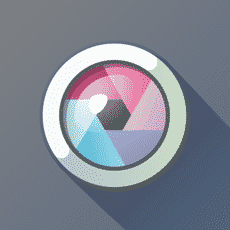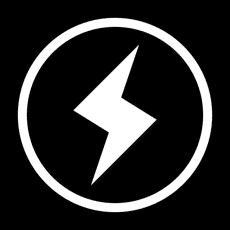Snapseed
Snapseed is one of the top photo editing apps for iPhone, which is incredibly easy to use, though offering a powerful collection of tools. Developer: Google LLC Price: Free (5/5) This app boasts all the major photo processing techniques, including exposure, color, sharpness, cropping and straightening. It also offers advanced editing features, such as custom settings and the Healing Tool to remove unnecessary objects. The application can align the horizon in automatic mode, but it doesn’t always work perfectly. To avoid this problem, we recommend using the grid in the camera and a tripod to stabilize the smartphone camera. Fortunately, you can easily find the lists of good iPhone tripods on the net. Besides, there is a wide selection of creative filters. You can use them to turn your photos into black and white, apply textures, and add blur effects to your images. If you are a beginner photographer, then this is really the best photo editing application that we recommend for developing your skills.
VSCO
VSCO is the best editor for lazy people. This one of the best photo editing apps for iPhone, which allows you to change photos fast with the help of various effects. Price: Free (4,5/5) If you don’t like to bother with manual settings, you can add pictures to VSCO and improve them applying a huge variety of filters. But keep in mind that most of them are accessible only as part of a paid subscription. It is not very expensive, only $19.99 per year. However, VSCO also allows you to edit photos manually. The application has a basic set of tools. You can crop images, adjust shadows, colors, exposure and other parameters. Besides, each filter has its own characteristics, which can be easily altered according to your needs.
Adobe Photoshop Fix
This is “a little brother” of a well-known Photoshop. Of course, it doesn’t boast all the capabilities of a desktop program, but it also contains many useful tools. It is especially convenient to use if you are familiar with a “reference” photo editor. Price: Free (4,5/5) In the mobile version, you can change the basic settings: brightness, contrast, warmth, image saturation, etc. The application doesn’t have many features, but usually, the available ones are enough. This is one of the best free photo editing apps for iPhone that allow you to get rid of the imperfections in the pictures and edit the background. In a couple of clicks, you can remove strangers, who accidentally got in the frame or garbage lying around, smooth hair, and retouch skin. By the way, you can upload photos not only from the smartphone’s memory but also from Dropbox, Facebook, Google Photos, Lightroom and CreativeCloud. However, this app is rather heavy as well as the desktop version. It makes iPhone work a little slower. Besides, you should not forget to delete old projects since they clog memory a lot.
Facetune 2
This is one of the best photo editing apps for iPhone, which copes with portrait editing at the top level. However, you can use it to improve landscape and object shots as well. Price: Free (4/5) There is a separate menu bar dedicated to photo retouching. You can whiten areas (for example, teeth or whites of the eyes) for free, raise softness, radiance, add matte effect to the skin or use a concealer to correct imperfections. Another bunch of options is available on a paid basis. For example, you can correct large cheeks or other parts of the body, or vice versa, add volume to some areas. However, in PhotoshopFix this function works more accurately. The filter sets are also very delicate. There is even a No Filter set with options for very slight photo correction. The “Paints” menu allows you to “dip” your finger in the desired paint and move them across specific areas of the photo. You can crop, adjust the main parameters such as exposure and graininess, add vignette, highlights and defocus. The last option is interesting because you draw the blurriness of the background with your finger. You adjust the intensity so that you can process the object with great accuracy. With this application, you can bring your photos to perfect condition. You can even print them using one of the top iPhone printers.
Pixlr
Pixlr is a decent application. Besides, using standard photo editing settings, cropping, red-eye effect removal, you can also apply textures on the picture, make inscriptions with a brush and add stickers. Photos can be styled as you like, as it is possible to add different effects that are available for free. Price: Free (4,5/5) Another nice bonus is a tool for creating inscriptions that Instagram bloggers love so much. You can choose different fonts: basic and non-standard, which are immediately loaded. The collage maker feature is another advantage of this application. Collage options are varied, and you can go creative applied them.
Adobe Photoshop Lightroom CC
This is one of the best photo editing apps for iPhone that also offers capturing and sharing functions. It is suitable for both novice users and professional photo editors. The application allows you to enhance the image manually by adjusting color, shadow, exposure, etc. Developer: Adobe Inc.https://apps.apple.com/us/developer/adobe-inc/id331646274 Price: Free, $10/month subscription option (4,5/5) If you need to change your picture immediately, you can apply one of the ready-made presets. Among the other advantages of this application, we should note the possibility of non-destructive photo editing, watermarking, and RAW files support. This app can be downloaded for free, but to access all the features and tools, you need to subscribe. Adobe Photography Creative Cloud plan costs $10 a month. For this money, you get premium features such as perspective correction, selective adjustments, and the ability to sync your images across all your gadgets.
Afterlight 2
Afterlight 2 is a completely new version of the popular Afterlight. The developers have filled it with a new package of great features. Developer: Afterlight Collective, Inc https://apps.apple.com/us/developer/afterlight-collective-inc/id573116093 Price: $2.99 (4/5) The application contains a huge selection of filters that can be used for color correction and image editing. Moreover, you can create your own plug-ins to give your photos a consistent look and style. You get ample opportunities for photo editing thanks to the availability of handy tools such as curves and selective hue, saturation, and lightness. Afterlight 2 is considered to be one of the best photo editing apps for iPhone because it allows you to use overlays and textures to merge two pictures into one. You can create an abstract effect by separating the RGB channels. To examine small details and perform more accurate image editing, you can use Pinch Zoom.
TouchRetouch
Like many top photo editing apps for iPhone, TouchRetouch can remove blemishes and other unwanted elements from the image in a quick way. In fact, this is the main function of the application. Developer: ADVA Soft GmbH https://apps.apple.com/us/developer/adva-soft-gmbh/id598565208 Price: $1.99 It is very easy to use. To remove any part of the image, just select these elements with your finger. Then the application fills in the empty places with pixels from the neighboring environment. Another helpful feature is the Single-Flick Line Removal. It allows you to delete a certain object by marking only part of the line. The Brush or Lasso tools help get rid of the entire objects such as wires, trash cans, etc.
Pixelmator
This application has been specially developed for iOS devices. It has a layered basis allowing you to work with images up to 100MP including Photoshop pictures. Pixelmator contains many ready-made filters that can improve your picture with just a few clicks. Developer: Pixelmator Team https://apps.apple.com/us/developer/pixelmator-team/id407963107 Price: $ 4,99 (4/5) Besides, you can make additional changes using the Curves and Level tools. If you need to remove any elements, you can apply the Repair feature. Smart Alignment Guides enhance your composition. This is one of the best photo editing apps for iPhone that contains other useful features such as background removal, merging two pictures into one, manipulations with shapes, texts, etc. Need more features? This app has excellent capabilities for graphic design and painting. Take advantage of over a hundred artist-designed brushes, 32 blending modes, and a custom-designed Pixel brush!
InstaflashPro
If you are looking for an easy-to-use photo editor for iPhone, and you don’t like the applications listed above, we recommend paying attention to InstaflashPro and your phone photography results will never look boring. Developer: Anlei Technology Inc. https://apps.apple.com/us/developer/anlei-technology-inc/id670111877 Price: $4,99 (4,5/5) While most mobile photo editors allow you to adjust parameters like contrast, exposure, brightness, InstaflashPro outperforms them by introducing several new features. Fill Light/SoftLight feature adds brightness to certain parts of your photo. Orton shifts the shadow and saturation in the picture. ColorSplash allows you to select and change certain parts of your photo in black and white. ColorEQ adds colour saturation, hue, and brightness to specific places. Check the application and try other useful tools!