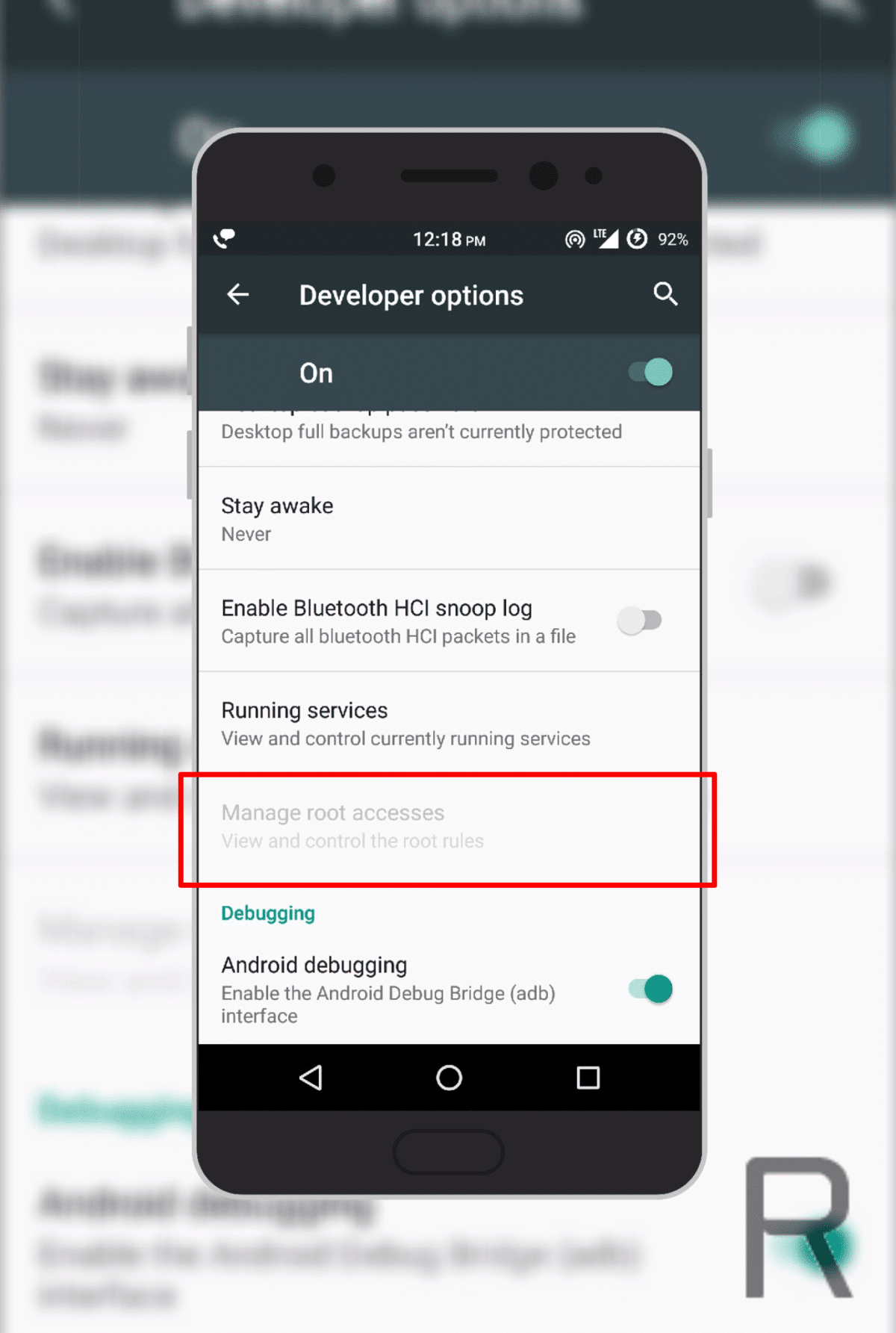The Process to Enable Root Access On Lineage ROM is same as CM14 or other older CyanogenMod ROMs.Lineage allows users to choose which apps to give root access or not. Users can manually allow root to Apps only OR ADB only OR both Apps & ADB. After the death of CyanogenMod, Lineage took the place of CM from where CM has left and now in this short time there are many unofficial lineage os updates for many devices. You can check the device for which lineage OS ROM is available -> Full List of devices which has received Lineage OS [note type=”note”]This is an Old post. Now Lineage OS has removed the option and in the newer Lineage OS version, this option is not available. You have to manually flash supersu or magisk on your device via TWRP to gain root access.[/note] Here is the guide on How to Enable root access on Lineage Os. ( Step by Step Guide ) Make sure you have Lineage ROM On your device.Guide How to Install Lineage OS ROM on any device using custom recovery
How To Enable root access on Lineage Os (LOS) Step By Step Guide
[icon name=”bell” class=”” unprefixed_class=””] Note: Lineage Os is not pre-rooted.So you must have to install SuperSu root package via custom recovery to get root access.
First, you have to Enable the developer option on your android device. How to Enable Developer Options On Android Now open Developer options Look for Root access setting, and set it Apps and ADB or Apps only or ADB only, as per your need.
Done!!!!!
You can check the status of Root on your device by downloading and installing this app. [appbox googleplay com.joeykrim.rootcheck] If you guys have any question related to this post, feel free to leave that in the comments section 🙂