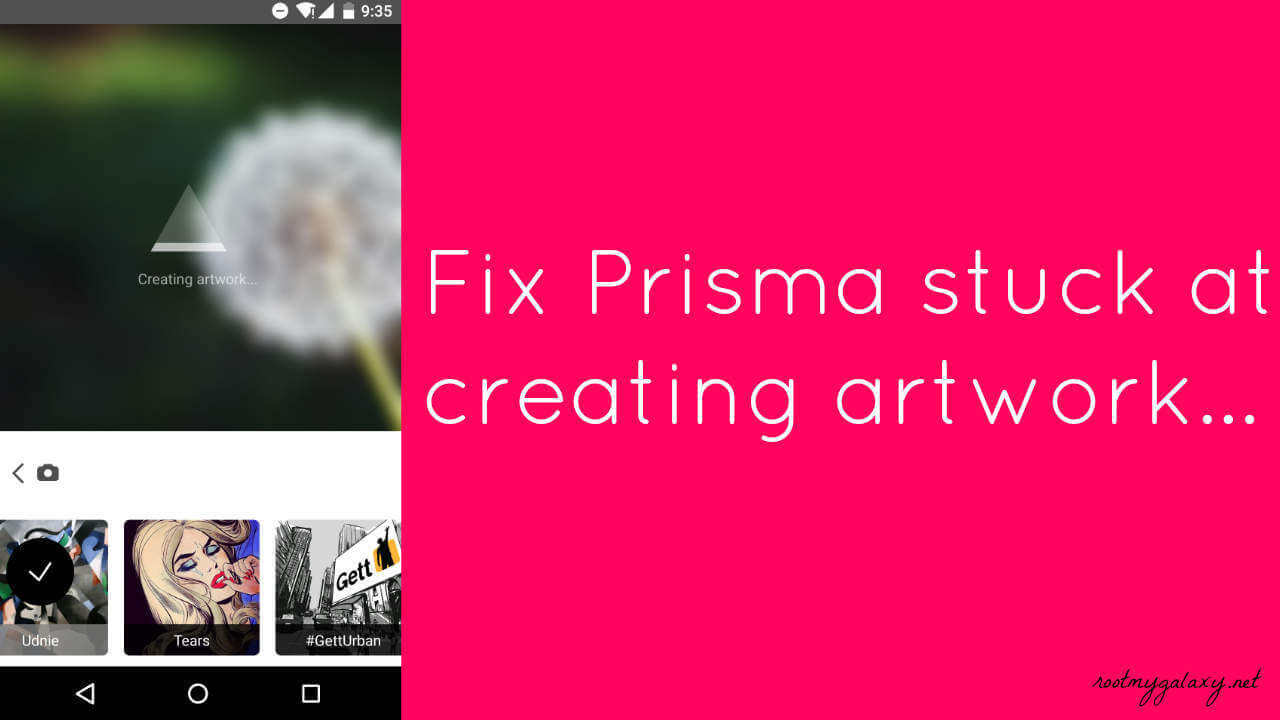The two trending Ps ruling the app world now – Pokemon Go and Prisma! Prisma is a photo editing app that packs itself with unique features like oil painting and water effect. But is your Prisma app getting stuck on “creating artwork” for a long time? Does it take a hit on your patience by taking quite a long time to create the image? Don’t worry we are here with some possible fixes. Prisma is a photo editing app specifically a photo filtering app.This is currently available for iOS and Android only.The app becomes one of the most downloaded app on both app store and Google Play store.It has a user-friendly interface which is easy to use and navigate.It is not like other photo editors available for mobiles. [symple_box color=”gray” fade_in=”false” float=”center” text_align=”left” width=””]Download Latest Version [icon name=”hand-o-right” class=”” unprefixed_class=””] Download and Install Prisma App On Android (apk) [/symple_box] With Prisma, users can use different filters on their pictures based on world famous ornaments and patterns which is a great idea.This is the first of its kind.This is the perfect app for an Instagram addict.But like other apps, this app also has bugs.Lately many users are facing Prisma stuck at creating artwork on their android device.If you are one of them then you are at the right place. Here are few steps you can take to fix Prisma stuck at creating artwork on Android [icon name=”hand-o-right” class=”” unprefixed_class=””]
Are you facing Prisma stuck at creating artwork? Here is the Fix
As you guys know Prisma app makes use of internet connection for converting your images into artworks. So you need a good internet connection otherwise, it will take time in converting Check you wifi connection or try different internet source like 3G or 4G to test if the issue is still there or fixed We can tell you low-speed internet connections do affect the app’s efficiency. It is better to use it on WiFi than on cellular data. Please try using the app on WiFi.
[icon name=”hand-o-right” class=”” unprefixed_class=””] If Prisma is working on WiFi, it means that you slow cellular data is the issue here. [icon name=”hand-o-right” class=”” unprefixed_class=””] If Prisma does not work even on WiFi, try installing and reinstalling the app.
If above didn’t work, restart the app and try again You can try cleaning the cache.If the issue is still there try uninstall the app and reinstall the app If all the above steps didn’t work. wait for the next official update, the team will definitely fix the issue.
If you have any question related to this post, feel free to leave that in the comment section 🙂