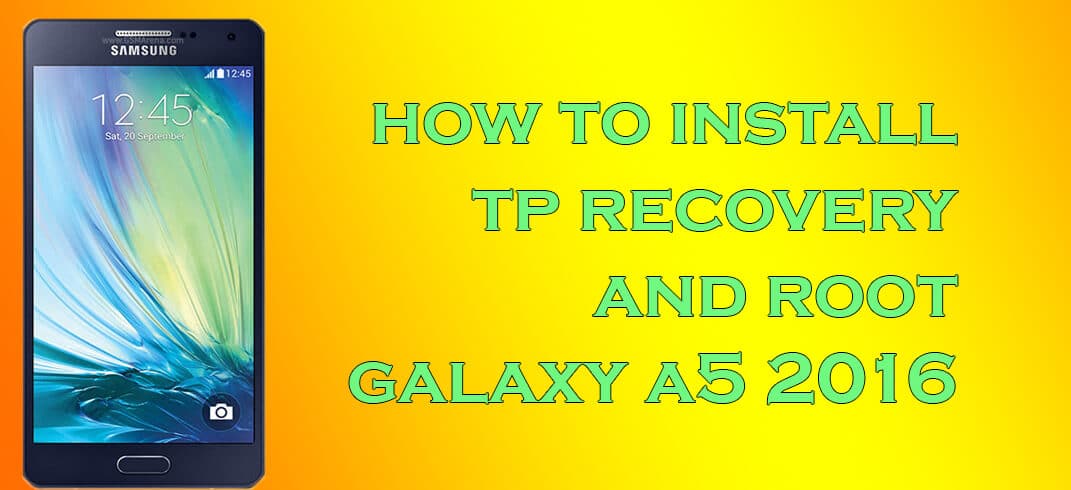Rooting Galaxy A5 2016 Plus gives you additional benefits like you can install special apps, flash custom ROMs, you can streamline your phone performance and many extra features. The real performance of an Android smartphone can only be unlocked once it is rooted. Rooting your Galaxy A5 2016, lets the user flash different Custom MODs, ROMs, and such stuff onto the device. Install TWRP and Root Galaxy A5 2016 Now here we come with a full working guide on How to Install TWRP Recovery and Root on Galaxy A5. While rooting you have to be very careful and proceed with great caution, anything wrongs you may get your device bricked. Install TWRP and Root Galaxy A5 2016
WARNING:
rootmygalaxy.net will not be held responsible for anything happened to your device.So do it at your own risk
PRE-REQUIREMENTS
Make sure your device has more than 40% battery Devices which are supported by the TWRP recovery and root files are Galaxy A5 A510F, A510FD, A510Y and A510M. Device Must be running on Marshmallow official firmware First, download Galaxy USB drivers on your computer, Then enable USB debugging on your Galaxy A9 Pro smartphone, go to settings.Guide » How to Enable Developer Options and USB Debugging
DOWNLOADS
Download Galaxy A5 2016 TWRP recovery (Marshmallow) TWRP recovery for Galaxy A5 (Lolipop) SuperSU Odin Software Download Odin 3.11
HOW TO INSTALL TWRP Recovery and Root Galaxy A5 2016
First, Read the Pre-requirement section carefully
Download the TWRP file and remember the location where you saved it. Now Download Odin Flash tool from the download section and install it on your computer. Next, follow this guide to Flash TWRP On Galaxy A5 2016 using Odin Flash tool How to Install TWRP Recovery On Samsung Devices Using Odin Now reboot your device and download the SuperSu file from the download section and transfer it to the internal memory of your Samsung Galaxy A5 2016 Boot your device into TWRP recovery
Follow the guide to Flash SuperSu.zip file using TWRP recovery to Root Galaxy A5 2016 on How To Flash SuperSU using TWRP Recovery & Root Any Android device Done!!! Now reboot your device and enjoy playing rooted phone. 🙂
If you have any queries regarding this, feel free to ask in the comment section.