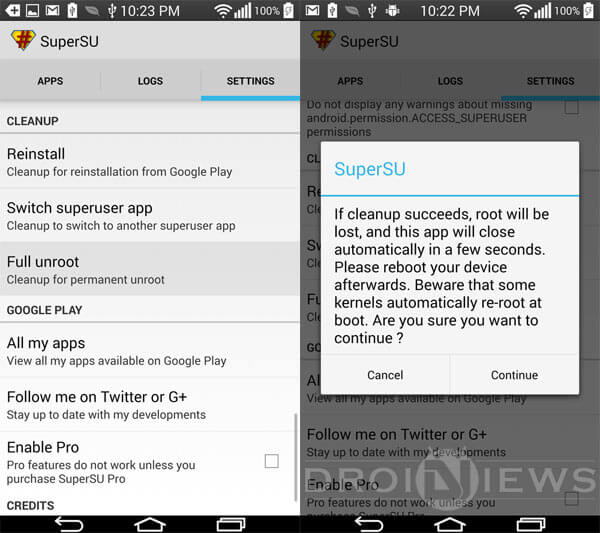Now Android 5.0.2 (XXU1BOE6) is available for Samsung Galaxy A7 Duos LTE SM-A700FD users.If you have a rooted Galaxy A7 with official android firmware (android lollipop) and now you want to unroot your device for some reason then you are in the right place. This step by step article will guide you on How to Safely unroot Samsung Galaxy A7 SMA700FD In few minutes.We will be using SuperSu app to unroot Samsung galaxy A7 model number SMA700FD Important Read: *Warranty may be void of your device if you follow the procedures given on this page. You only are responsible for your device. We won’t be liable if any damage occurs to your device and/or its components. *More than 25% battery is needed. How to Safely unroot Samsung Galaxy A7 SMA700FD In 2min Related Post: How to Root Galaxy A7 A700FD on Android 5.0.2 Warning: rootmygalaxy.net will not be held responsible for any kind of damage occurred to your Galaxy A7 SMA700FD while following this tutorial.Do it at your own risk. Note: This method assume you have SuperSU app installed to manage root permission. Unroot Samsung Galaxy A7 SMA700FD without data loss
How to Safely unroot Samsung Galaxy A7 SMA700FD
Step By Step Guide
Step 1: Open App drawer and then tap on SuperSU app icon to open it. Step 2: Tap on SETTINGS tab and then locate Full unroot under CLEANUP section Step 3: Tap on Full unroot and a warning screen will appear. Step 4: Select Continue to start the unroot process. Step 5: Wait a minute or two, when the app close itself. Restart your device by pressing Power button and then selecting Restart. DONE!!!Your Samsung Galaxy A7 SMA700FD is no longer rooted..ENJOY:)