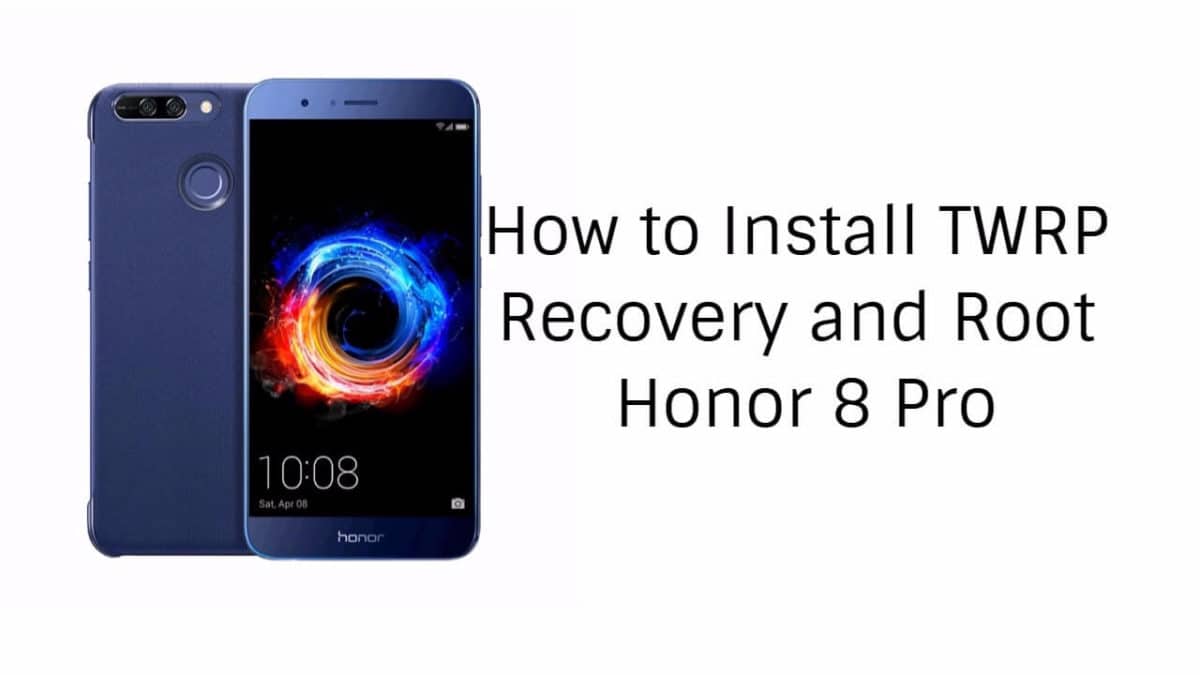Huawei Honor 8 Pro was launched in April 2017. It is a high-end flagship smartphone having top-notch specifications running on EMUI 5.1 which is based On Android 7.0 Nougat. If you are a user of Honor 8 Pro and one of those who likes to install Custom ROMs on their smartphones, here we’ll be sharing How to Install TWRP Recovery and Root Honor 8 Pro. After rooting your device you can remove the pre-install apps (bloatware), you can flash different custom ROMs, recoveries, kernels and MODs. You can use your Honor 8 Pro to it’s highest potential once you root it. This is where the sweet world of tweaking, flashing and rooting comes in. With root access and a compatible recovery, you can basically master your Android device without any issues. With root access, installing custom ROMs, flashing kernels, flashing mods is just a breeze.
PRE-REQUISITES
Make sure you own a Huawei Honor 8 Pro with an unlocked bootloader. If your bootloader is locked, follow this How to unlock Bootloader of Honor 8 Pro We recommend to take complete backup and proceed. Without at least 60% charge, don’t proceed with the process. You also need ADB and Fastboot installed on your Windows PC, alongside all the drivers. Lastly, download the latest and official version of TWRP Recovery and Root. ( Links Given )
Downloads
Download Root Download Recovery Good going! With just a few simple steps, you’ve learned How to Install TWRP Recovery and Root Honor 8 Pro in under the matter of minutes! If you have any queries, then feel free to refer us in the comments section down below.