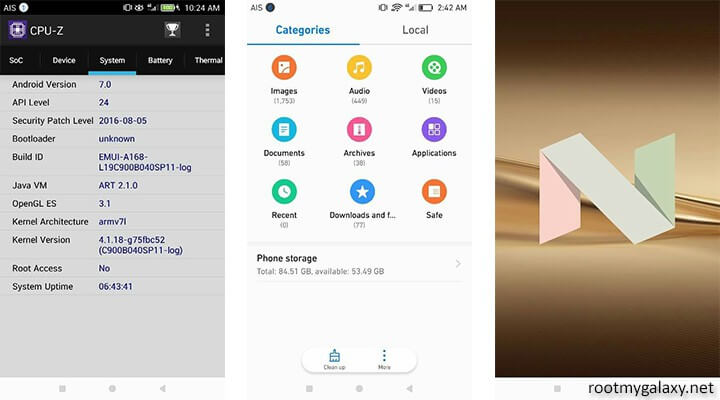Huawei P9 becomes the 2nd device to get Android 7.0 Nougat after Google Nexus devices and Sony Xperia Z3.This is really a great news for Huawei P9 users.Previously we have shared a guide on Download Huawei P9 Plus Stock Marshmallow B161 Firmware and now Android 7.0 is available for the device. Remember, this firmware is not officially released by Huawei for Huawei P9.Very special thanks to Xda dev somboons for sharing a direct link for the Android 7.0 nougat OTA zip file.The OTA Firmware comes with updated EMUI 5.0 skin.If you are interesting in testing out this firmware the follow the guide on How To Install Official Android 7.0 Nougat On Huawei P9 (Beta) The latest Android 7.0 Nougat beta firmware is now available for Huawei P9 device with build number EMUI-A168-L19C900B040SP11-log and EMUI-EVA-C900B040SP11-log
IMPORTANT:
Make sure there is at least 70% battery left on your smartphone before beginning the process. This firmware update is only for Huawei P9
WARNING:
rootmygalaxy.net will not be held responsible for any kind of damage occurred to your Huawei P9 while following this tutorial.Do it at your own risk.
Download Android 7.0 Nougat Beta For Huawei P9
For Huawei P9 EMUI-EVA-C900B040SP11-log For Huawei P9 EMUI-A168-L19C900B040SP11-log (Files are removed on Xda) Check this Xda post for all P9 Firmware
How To Install Official Android 7.0 Nougat On Huawei P9 (Beta)
Step By Step Guide
First, take a backup of your important apps and data.Guide How to Backup Important Data On Android (Non rooted users) Now download the Android Nougat 7.0 OTA Update Zip file from the download section above (download the right firmware according to your device’s model number) Now follow this guide to install the update How To Manually Install OTA Updates On Huawei devices Done!!! Your Honor P9 should now have the latest Android 7.0 Nougat
Check out the video Android 7.0 Nougat On Huawei P9:
If you have any questions related to this post feel free to ask in the comment section.🙂 Via Xda