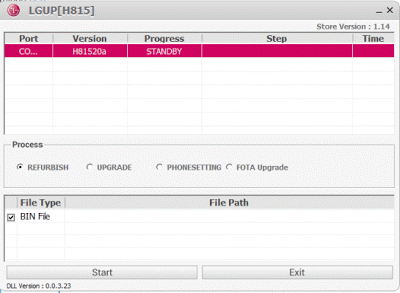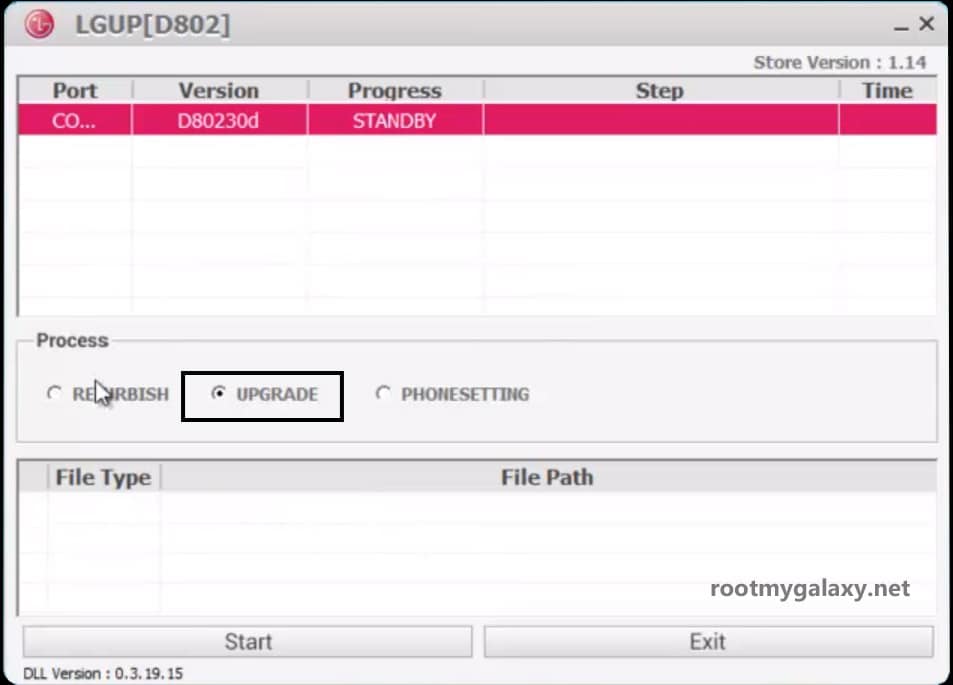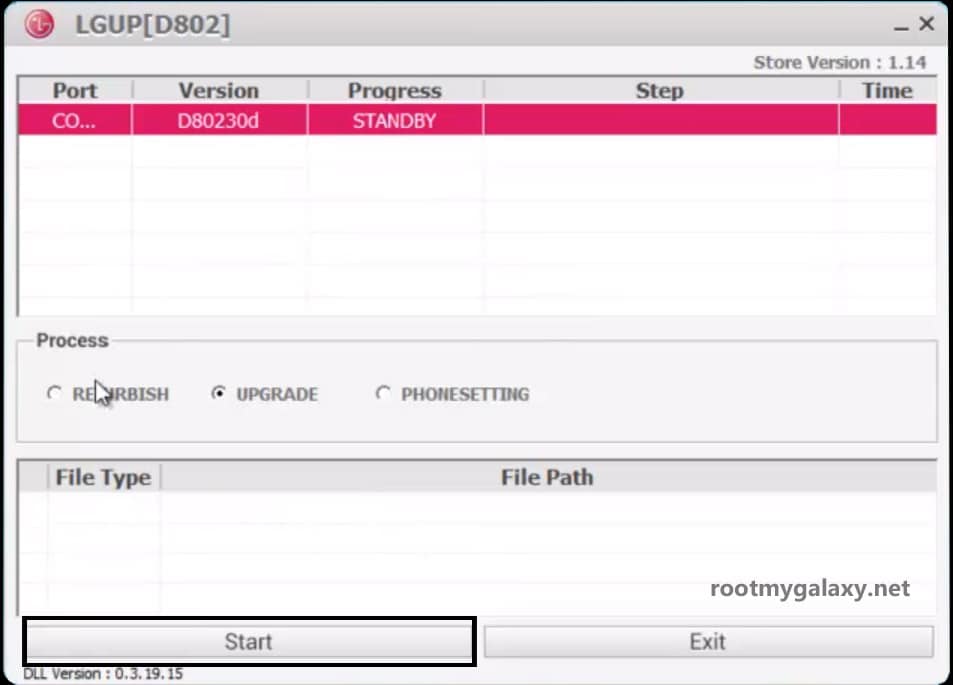It is the simple tool that all LG Android users should have. It’s like Odin Flash tool. This tool will help you when your LG device runs into bootloop or stuck at LG logo on startup. When you bricked your device or stuck at boot (Boot loop), at the time the best way to fix this by Flashing the Stock ROM / Firmware on your device. You can do it with the help of Flashing tools like LGUP Flash Tool. You can unbrick/unroot your LG device by flashing the Stock KDZ firmware on your LG Device. You can Flash the Stock ROM via LGUP Tool On Any LG Android phone. It is very simple to use. Follow the steps to know How To Flash / Install LG Stock Firmware (ROMs) With LGUP Flash Tool
Download
→ Download Latest LGUP Tool 2016 Download and Install LG Android Drivers On your PC
How To Flash / Install LG Stock Firmware (ROMs) With LGUP Flash Tool
How to install KDZ file from LGUP tool for LG
[mks_pullquote align=”left” width=”300″ size=”14″ bg_color=”#c4c4c4″ txt_color=”#f9396c”]Note: Make sure that you have the right Firmware for your LG device (KDZ) file[/mks_pullquote]
First, download LGUP Tool from the download section above and extract it You will see two files after extraction. First Install the DLL file f, then install LGUP file on your PC. Now run LGUP tool on your PC. Connect your LG smartphone to your PC/laptop. It will be listed on the screen of LGUP tool.
Now click on the Upgrade option in LGUP and choose the file’s path. Locate the KDZ file and select it.
Then click on the start button and the process will be started
Once the process is completed, your phone will restart. Unplug your device, Done!!! You have successfully Installed the Stock Firmware on your LG device.
If you have any question related to this post, feel free to leave that in the comment section below.