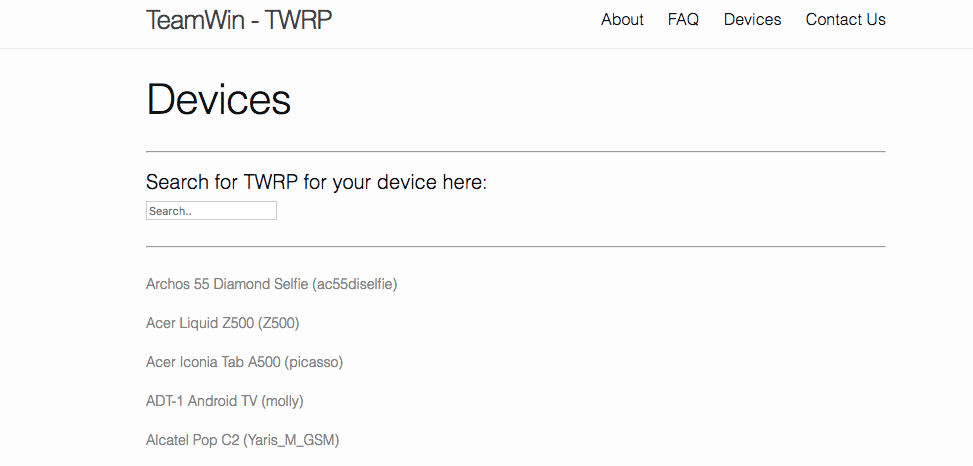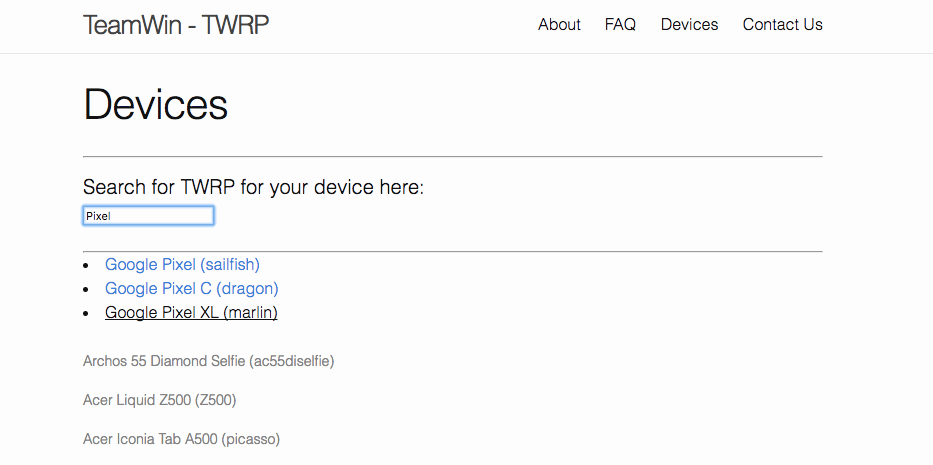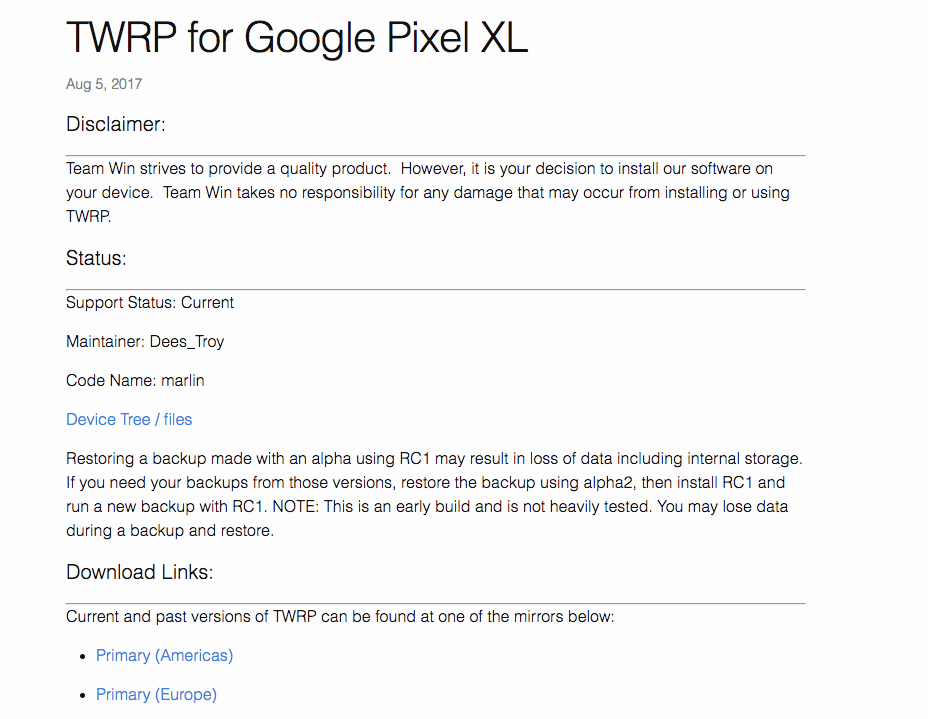Custom Recovery is one of the important parts of android rooting. If you are new to term “Root”, then follow our detailed guide to know more about rooting android. Before rooting Android smartphones users have to unlock the bootloader on the Android device, which will allow users to flash any partition on an Android device like the system, boot, recovery, cache.. etc. Users can root their smartphone only by flashing Magisk or SuperSu root file via TWRP or any other custom recoveries. Using Custom Recoveries like TWRP you can flash custom ROMS, modem and firmware files also you can backup and restore your current ROM. Recently, TWRP has received a major update with many bug fixes and many new features. The new update of TWRP 3.0 and above has a completely new look, true terminal emulator, support Android 6.0+ and now you can flash image files also. Now if you are interested in rooting and ROMs, then you need to download the right and latest TWRP recovery for your device. Here we will be sharing a step by step guide to Download Latest TWRP Recovery On Any Android device.
Steps To Download Latest TWRP Recovery On Any Android
Download TWRP 3.3.1-0 Recovery (New Updated)
Note: The latest supersu is SuperSu v2.82. You can download both apk and zip version from here \ the latest version (official) TWRP recovery is TWRP 3.2.3-0, you can get it from here Step 1. First, Go to the official TWRP website Click here[icon name=”external-link” class=”” unprefixed_class=””] Step 2. There you can see all the android devices are listed
Step 3. In the search box, type your device’s name or model number. (For Example, we are searching Pixel XL (Code named Marlin)
Step 4. Now you will have the link for the latest TWRP Recovery available for the device.
How To Install TWRP On Android Device
For Samsung Devices: How to Install TWRP Recovery On Samsung Devices Using Odin For Other Android Smartphones: How to Install TWRP Recovery via Fastboot On Any Android Device
You can now root android by flashing the latest SuperSu via TWRP Recovery > How To Flash SuperSU using TWRP Recovery & Root Any Android device