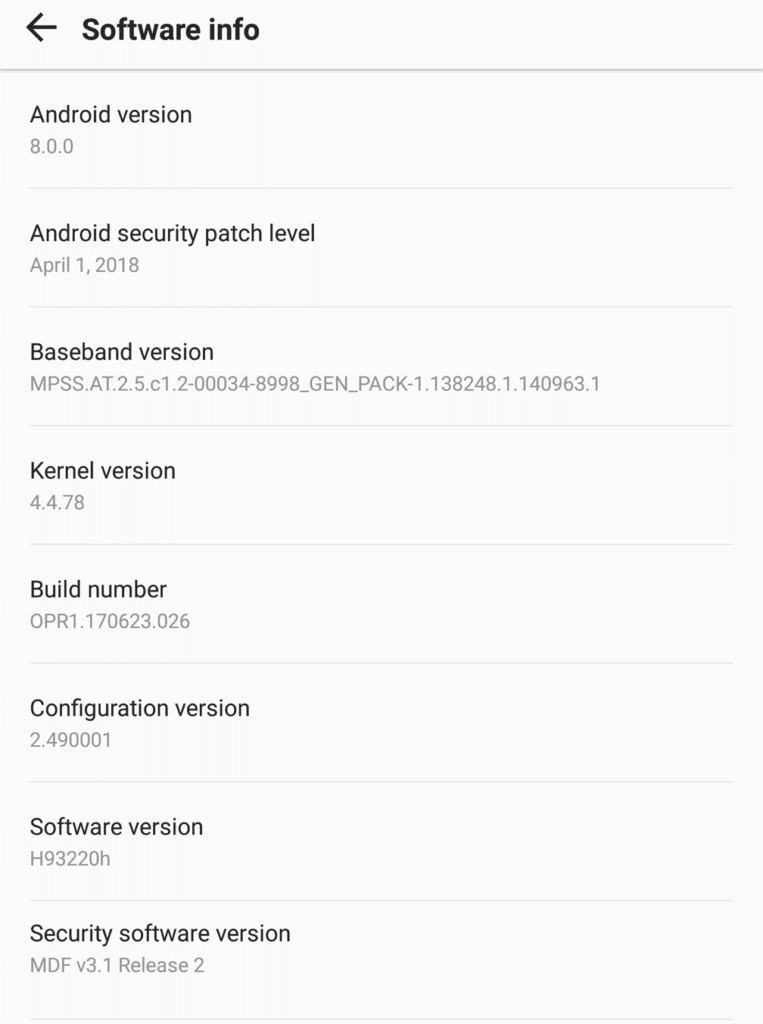LG V30 was the flagship of LG in 2017.The device comes equipped with a 6.00-inch touchscreen display with a resolution of 1440 pixels by 2880 pixels.It is powered by a 1.7 GHz octa-core Qualcomm Snapdragon 835 processor coupled with 4 GB of RAM. It runs Android 7.1.2 Nougat out-of-the-box.It has 64GB onboard storage which can be expanded.LG V30 sports16-megapixel rear primary camera and a 5-megapixel front camera. There are two types of Android Software Updates 1) Major Updates like Newer Android Versions Oreo 2) Incremental Updates (Security Patch Updates).Security patch updates are very important for Android devices as they come with many fixes of security issues which keep the device safe from malware attacks.This is a major update which will update your device to Android 8.0 Oreo and also bumped the security patch to April 2018. [mks_pullquote align=”left” width=”760″ size=”16″ bg_color=”#095689″ txt_color=”#ffffff”] About T-Mobile LG V30 H93220H Android 8.0 Oreo
Android version: 8.0 Security patch level (SPL): April 1, 2018 Software version: H93220H Network: T-Mobile Region: US
[/mks_pullquote]
Download T-Mobile LG V30 H93220H Android 8.0 Oreo (OTA Update)
T-Mobile LG V30 H93220H Android 8.0 Oreo Firmware file (KDZ) (androidinfotech)
Steps To Install T-Mobile LG V30 H93220H Android 8.0 Oreo (OTA Update)
Follow the linked guide to manually install T-Mobile LG V30 H93220H Android 8.0 Oreo (OTA Update)
Manually Update T-Mobile LG V30 to H93220H Android 8.0 Oreo
You can manually check for the update from Settings > General > About Phone > Update Center.If there is no update showing on your device, then wait for few days for the update to come to your device as it is being released phase-wise manner.
Source: Xda Before installing the updates, make sure your device is connected to a good wifi and your device has more than 50 percent battery life remaining