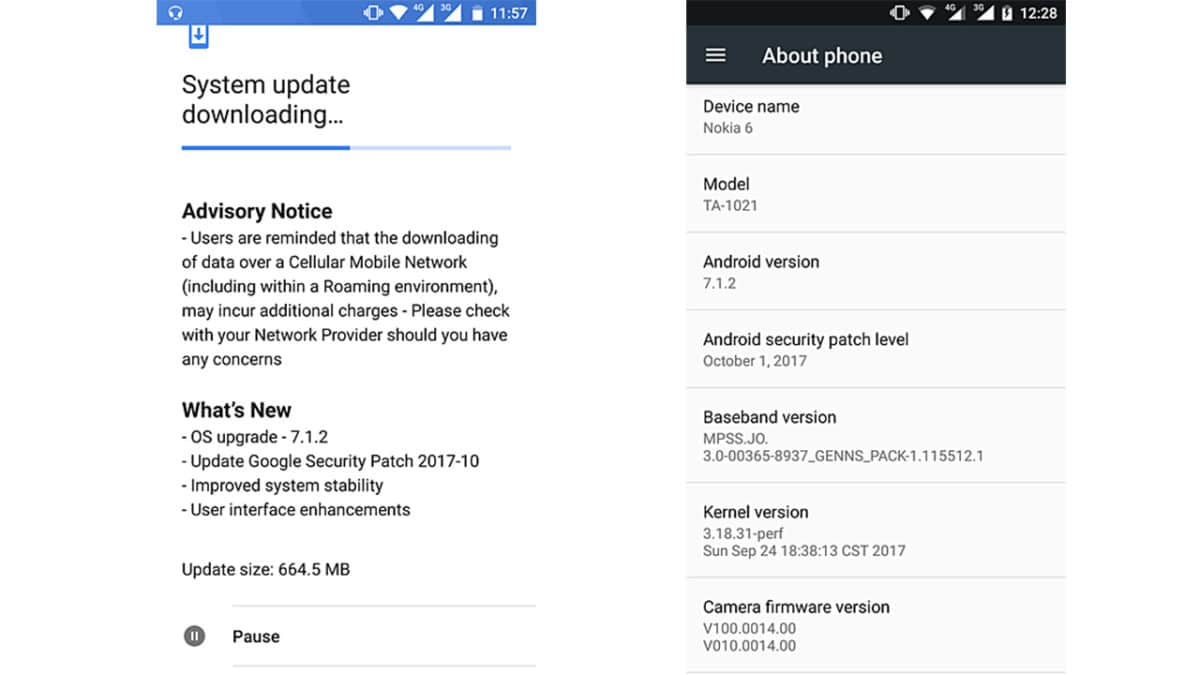As the update is OTA, it is rolled out in phase wise manner. In case you haven’t got the update, it might take some more time. If you want to download and install manually, here we will be providing you the guide will all the links which would help you to Update Nokia 6 To Android 7.1.2 With October Security Patch. This update also gives minor performance and battery enhancements.If you want to check for the update, go to Settings –> About Phone –> System updates –> Check for update. The Nokia 6 is powered by 1.4GHz octa-core Qualcomm Snapdragon 430 processor processor paired with 3GB of RAM.It comes with 32GB of internal storage that can be expanded up to 128GB via a microSD card.The Nokia 6 packs a 16-megapixel primary camera on the rear and a 8-megapixel front camera for selfies.The Nokia 6 runs Android 7.1.1 and houses a 3000mAh non removable battery.The phone sports a 5.50-inch touchscreen display with a resolution of 1080 pixels by 1920 pixels at a PPI of 403 pixels per inch So proceed further to Download Nokia 6 Android 7.1.2 Update with October Security Patch. Make sure that you follow each step carefully which is provided down below. We have also mentioned links to all the guides which would help you to install the update.
DISCLAIMER
RootMyGalaxy.net is not responsible for any damage happened to your device while following this tutorial, Proceed at your own risk.
PRE-REQUISITES
This guide is for the Nokia 6. A complete nandroid backup of your device is recommended, in case something goes wrong. Guide How To Create & Restore Nandroid Backup On Android Devices Make sure your device is charged at least up to 60%, to prevent unexpected shutdowns in the process.
Download
Download Nokia 6 Android 7.1.2 Update
Steps to Download Nokia 6 Android 7.1.2 Update with October Security Patch
Follow this if your Bootloader is locked ( Method 1 )
First Download Nougat OTA zip for Nokia 6 from above and save it to your device. Now Turn Off your phone and boot Nokia 6 into recovery mode. To enter into Recovery mode of Nokia 6 either type adb reboot recovery command or follow below –
[su_button url=”https://rootmygalaxy.net/different-ways-to-boot-into-android-recovery-mode/” target=”blank” style=”flat” background=”#000000″ color=”#ffffff” size=”5″ wide=”yes” center=”yes” radius=”5″ icon=”icon: external-link-square” icon_color=”#aaf4a7″ text_shadow=”0px 0px 0px #010c16″]How To to Boot Into Recovery Mode On Android (Various Ways)[/su_button]
Now in Recovery select option apply update from sdcard. Now select the OTA zip file you downloaded from above. Now, wait until the process finishes. Done! Reboot your system and enjoy.
If your bootloader is unlocked ( Method 2 )
Enable USB debugging option from setting>developer option>. To enable Developer Options, go to About phone and tap the Build Number 7 times. Download ADB and fastboot driver and install it on your PC. Download the 00CN_3_170 OTA zip from above Copy ROM to a folder where adb installed. Now Turn Off your phone and boot into recovery mode. Choose Apply update from ADB Now Connect your phone to Laptop/PC On Marshmallow ROM folder press shift+right click and click on open command here. Now check your connection by typing the below command
if your device is listed, you’re ready to flash the ROM
Flash the Nougat OTA Zip on Nokia 6 by typing below command
Now wait until the process complete and then Reboot the phone. Done!
In case you have any queries, let us know in the comments section. We’ll be glad to help you out.