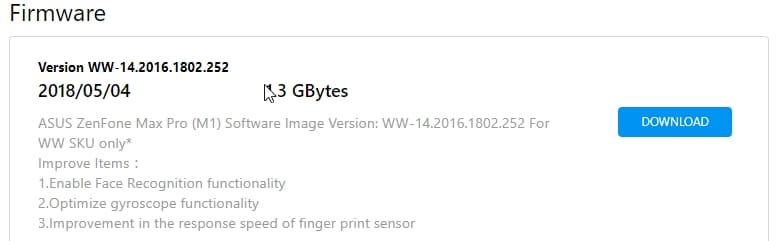The OTA is already available for many users. The users can get this update via OTA or over-the-air as it has already begun to roll out. Gradually, it will be made available for all Mi A1 devices all over the globe. At present, it is seeding in the Indian region and is getting a wonderful reception. For updating your device, go to Device Settings -> System Update -> Check for Update. If the update is available, download and install it. Asus ZenFone Max Pro M1 comes with a 5.99-inch touchscreen display with a resolution of 1080 pixels by 2160 pixels. It is powered by octa-core processor coupled with 3GB of RAM. It has 32GB of internal storage (expandable up to 2000GB via a microSD card). The Asus ZenFone Max Pro M1 sports a 13-megapixel primary and an 8-megapixel front camera on the rear and front side respectively. The Asus ZenFone Max Pro M1 runs Android 8.1 Oreo out of the box and houses a 5000mAh battery.
Disclaimer
We at rootmygalaxy.net will not be responsible for any damage that might occur to your device in case something goes wrong. So, proceed at your own risk. Make sure you are following the guide properly.
Pre-Requirements
Downloads
Download ZenFone Max Pro M1 WW-14.2016.1802.252 Full Firmware
Firmware Details Image (Source: Asus)
How to Install ZenFone Max Pro M1 WW-14.2016.1802.252 Firmware FOTA Update
Method 1
Step 1. Download the files from the download section and rename it as update.zip and transfer to your SDcard. Step 2. Turn off your smartphone and boot into recovery mode by pressing Power + Volume Up buttons together. Step 3. Once in the recovery mode, select the option ‘Apply update from SDcard’. Step 4. Then browse and select update.zip file that you transferred. It will take some time and then reboot the phone.
Method 2
Step 1. Enable USB Debugging mode from Settings> Developer Options. To enable Developer Options, you have to go to Settings> About Phone and tap on the Build Number 7 times continuously. Step 2. Download ADB and Fastboot driver for your Windows or Download ADB and Fastboot driver for your Mac and install it. Step 3. Download the Full firmware and rename it to update.zip and copy it to the ADB folder. Step 4. Turn off your phone and boot into recovery boot by pressing Power + Volume up buttons simultaneously. Step 5. Choose the option “Apply update from ADB’ and connect your device to your computer. Step 6. Go inside ADB folder on your computer, press shift and right-click to open the command prompt. Type the following command – This should list your device and ensure it is connected. Step 7. Type the following to flash the WW-14.2016.1802.252 Firmware FOTA – Wait for the process to complete and then disconnect and reboot your device.