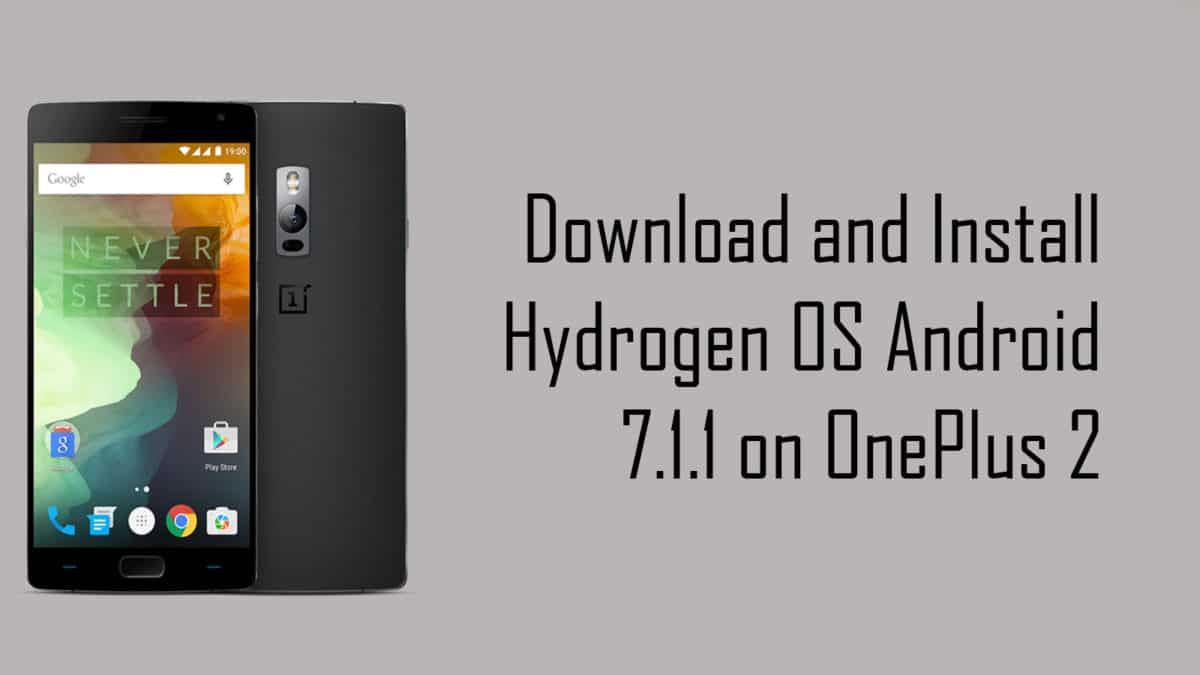OnePlus already released the latest OxygenOS 3.5.8, unfortunately, this OxygenOS 3.5.8 still based on Android Marshmallow no Nougat. However, this HydrogenOS is not the official one it is unofficial one which is released by the chinese developer but it contains all the feature which official HydrogenOS has. The download page of this HydrogenOS is in Chinese language so users may face problem while downloading the file so I highly recommend you to use Google translation extension while downloading. (Hydrogen OS Android 7.1 for OnePlus 2) So, basically this guide will show you How to download and Install Hydrogen OS Android 7.1.1 on OnePlus 2.
DISCLAIMER
RootMyGalaxy.net is not responsible for any damage happened to your device(s) while following this guide, Proceed at your own risk.
PRE-REQUISITES
This Update is only for OnePlus 2 smartphone. Follow the below Guide Exactly or else it may lead to brick your device. RootMyGalaxy.net is not responsible for any damage. We recommend to take complete backup and proceed. Maintain 50-60% battery to prevent sudden shutdown between the process.
Download
Steps to Install Hydrogen OS Android 7.1 for OnePlus 2
Download both the files we have provided above and transfer them to OnePLus 2 Make sure you have TWRP recovery if not, install it. Turn off your phone and reboot into recovery mode now by pressing Volume Down + Power key. Once there, select Wipe and perform a wipe on the cache, Dalvik and system. This is an optional step that we recommend you to make in case anything goes wrong during the process. Return to the main screen and select flash, choose the HydrogenOS ROM file that you have transferred to your phone and flash the file. Reboot your device. The very first boot will take a while to complete. You are done now.
If you have any question related to this post, feel free to leave that in the comment section below 🙂