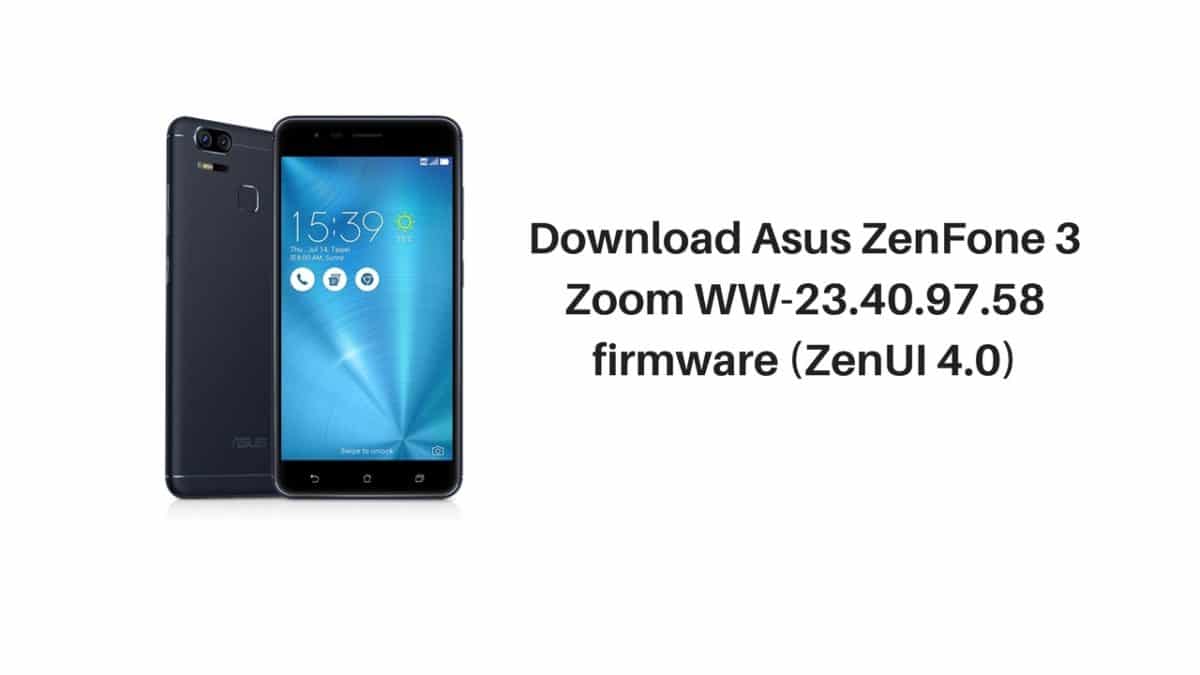The Zenfone 3 Zoom update is an Incremental update which rolls out in phase wise manner. The update is rolling out via OTA (over-the-air) and many users already getting the update. In case you did not get, you can Download ZenFone 3 Zoom WW-23.40.97.58 firmware update to update it manually with below method. This updates the stability of the Asus SystemUI, and you can also expect some performance and battery improvements. Download Asus ZenFone 3 Zoom WW-23.40.97.58 firmware from below. You can manually check for the OTA Update from the settings of your device.If the update is not yet available on your phone then wait for few days for the update to come to your region or just manually Install Asus ZenFone 3 Zoom WW-23.40.97.58 firmware by following the guide given below
DISCLAIMER
RootMyGalaxy.net is not responsible for any damage happened to your device(s) while following this guide, Proceed at your own risk.
PRE-REQUISITES
This guide is for the Asus Zenfone 3 Zoom (ZE553KL) For WW SKU only. A complete nandroid backup of your device is recommended, in case something goes wrong. Guide How To Create & Restore Nandroid Backup On Android Devices Make sure your device is charged at least upto 60%, to prevent unexpected shutdowns in the process.
Downloads
Download Asus Zenfone 3 Zoom ZE553KL v23.40.97.58
Steps To Install Asus ZenFone 3 Zoom WW-23.40.97.58 firmware (ZenUI 4.0)
1) To manually check the update, you can head over to Settings > About phone > System updates > Check For Update. 2) Enable ‘USB debugging’ option from setting>developer option>. To enable Developer Options, go to About phone and tap the Build Number 7 times. 3) Download ADB and fastboot drivers and install it on your PC. 4) Download the Android Nougat OTA Zip file for Asus Zenfone 3 Zoom from above Copy ROM to ADB folder. 6) Now Turn Off your phone and boot into recovery mode by pressing Power+Volume UP 7) Choose Apply Update from ADB 8) Now Connect your phone to Laptop/PC 9) On ADB and Fastboot folder, press shift+right click and click on open command here. 10) Now check your connection by typing the below command if your device is listed you’re ready to flash the ROM 11) Flash the Nougat ROM on Asus Zenfone 3 Zoom by typing below command 12) Now wait until the process complete and then Reboot the phone (first boot will be longer than 5 minutes) 13) Done! you Update Zenfone 3 Zoom to Nougat successfully. This is the easiest way to Download Asus ZenFone 3 Zoom ZenUI 4.0 update and flash it manually. If you have any questions, comment down below. We’ll be glad to help you out.