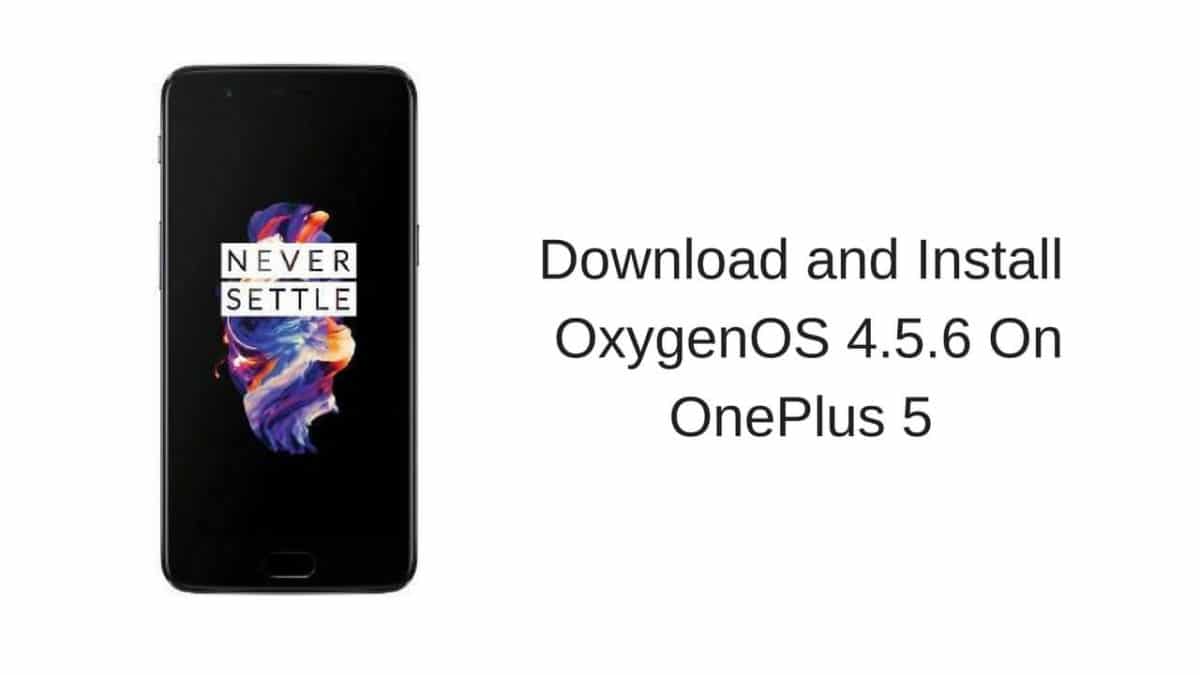Bug fixes: Fixed reboot caused by dialing 911 on certain OnePlus 5 units.
DISCLAIMER
RootMyGalaxy.net is not responsible for any damage happened to your device(s) while following this guide, Proceed at your own risk.
PRE-REQUISITES
This Update is only for OnePlus 5 Smartphone. Follow the below Guide exactly or else it may lead to brick your device. RootMyGalaxy.net is not responsible for any damage. We recommend to take complete backup and proceed. Maintain 50-60% battery to prevent sudden shutdown between the process.
DOWNLOAD OXYGENOS 4.5.6 FOR ONEPLUS 5
Download
STEPS TO INSTALL OXYGENOS 4.5.6 ON OnePlus 5
Now, Install OxygenOS 4.5.6 executing the following command.
Wait until the installation process completes Done!!!
Hope you found this article helpful. If you have any queries, comment down below.