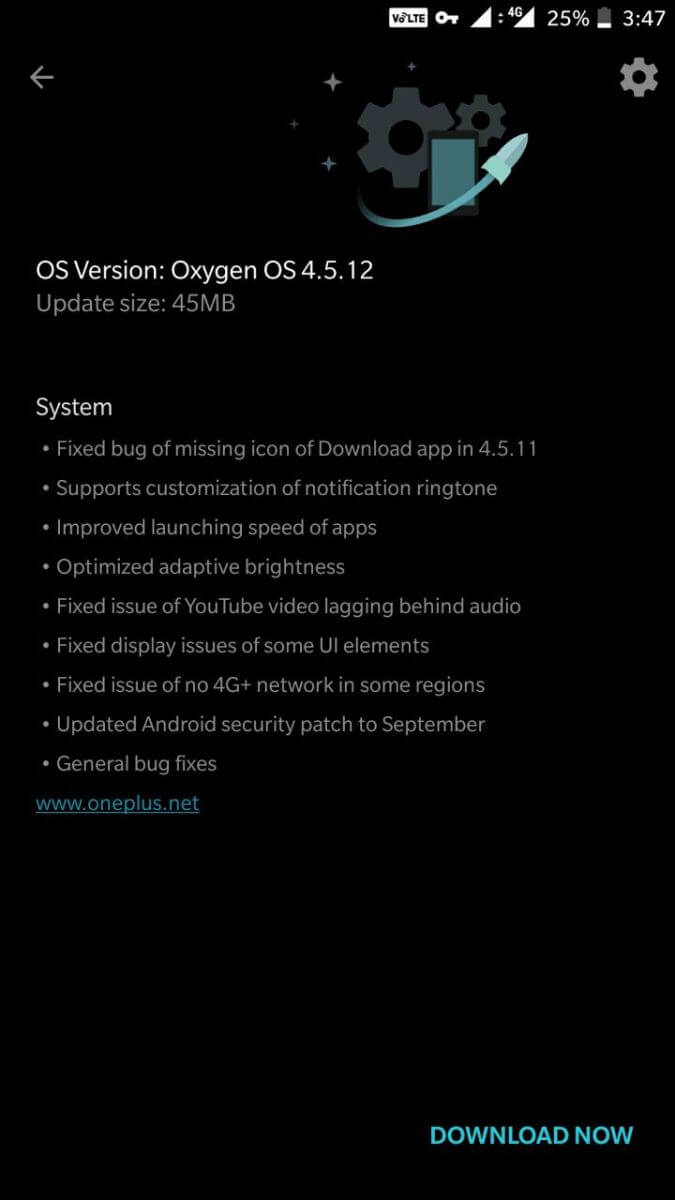OnePlus 5 sports 5.5-inch Optic AMOLED display with a screen resolution of 1440 x 2560 pixels protected by Corning Gorilla Glass 5. It is powered by Qualcomm Snapdragon 835 processor clubbed with either 6GB or 8GB RAM and comes with onboard storage of 64/128 GB. No microSD card support. OnePlus 5 comes with Dual 12 MP Camera at the rear with an aperture of f/2.1 and comes with OIS, phase detection autofocus, and LED flash, it also has 8MP at the front for selfie shoot. The smartphone will come out of the box with Android 7.1.1 Nougat wrapped under Oxygen OS. OnePlus 5 supports dual sim and has Type-C 1.0 reversible connector. Other connectivity options are Wi-Fi, 4G, 3G, Bluetooth 5.0, NFC, Fingerprint (front) and GPS. OnePlus is very active in terms of providing an update to its customers and here it is the September security patch. And we hope so that soon this will head over to the Onplus 3/3t users too.Now you can download and install OxygenOS 4.5.12 On OnePlus 5
OnePlus 5 receives the new Oxygen OS 4.5.12 update
We are once again in the background of a minor update that goes to fix some small bugs and problems inside the previous release software. You can not, however, define a negligible update and in fact, the system changelog is quite rich. The update has a weight of just 45 MB and has just been released by the company. Of course, the update notification will not come on all smartphones at the same time and it may take some hours for the release to be completed.
OnePlus 5 and Oxygen OS 4.5.12: what has changed?
The changelog begins by reporting how some bugs from the previous release software have been fixed. Interestingly then note how the opening and loading times of the applications have been further optimized and the security patches updated. Other fixes, however, relate to some graphic fixes to UI icons, but also better management of the 4G + connection in addition to the much-liked security patches in September. To download the firmware just go to the following LINK for the Full Package. At this time, the incremental package has not yet been released.
Pre-Requisites
Make sure that the USB drivers for your Android device are installed on the PC. Follow the below Guide Exactly or else it may lead to brick your device. RootMyGalaxy.net is not responsible for any damage. Maintain 50-60% battery to prevent sudden shut down between the process. This Update is only for OnePlus 5 users. Make sure that you have latest USB drivers installed on Windows and Mac/Linux. Take a complete backup of your phone and then proceed.
Disclaimer
RootMyGalaxy.net is not responsible for any hardware/software issues that occur to your device(s) by following this guide. We are certain that the following guide is carefully written, avoiding any mistakes on our side. If you are unsure of the causalities that may occur if the procedure goes wrong, then please don’t proceed.
Downloads:
OxygenOS 4.5.12 Full ROM for OnePlus 5 – Download, Mirror OxygenOS 4.5.12 to OxygenOS 4.5.12 OTA for OnePlus 5 – Download Download OxygenOS 4.5.12
How to Install the OxygenOS 4.5.12 On OnePlus 5
For Non-Rooted users :
1) Enable ‘USB debugging’ option from Settings > Developer Option. To enable Developer Options, go to About phone and tap the Build Number 7 times. 2) Download ADB and fastboot driver for windows or ADB and Fastboot for Mac and install it on your PC. 3) Download the OxygenOS 4.5.12 for OnePlus 5 from above Copy ROM to a folder where adb installed. 4) Now Turn Off your phone and boot into recovery mode. 5) Choose Install from ADB Sideload 6) Now Connect your phone to Laptop/PC 7) On ADB folder press shift+right click and click on open command here. 8) Now check your connection by typing the below command if your device is listed, you’re ready to flash the ROM 9) Flash the Oxygen OS 4.5.12 on OnePlus 5 by typing below command 10) Now wait until the process completely and then Reboot the phone.Done! 1) Download OxygenOS 4.5.12 OTA zip file from above and save it on your internal phone memory. 2) Now Go to Settings > System Updates > Settings Icon > Local Upgrade & Select the OTA File. 3) Select upgrade now when the system prompts. 4) Now your device will reboot into stock recovery and flash the OTA. 5) The installer will flash the OTA itself and reboot the device.Done!!!
For Rooted Users :
1) First Unlock your device bootloader and Install TWRP on your Device. Skip this step if already installed TWRP. 2) Reboot your device into Recovery mode and create a Nandroid backup (Recommended) of your device for safer side, if anything goes wrong. 3) Now wipe your cache files by Goto Wipe>Advanced Wipe>Select Wipe cache and Dalvik cache and swipe to confirm it. 4) Now, Go to Install and locate the OOS 4.5.12 Full Rom Zip & swipe to Install the ROM file 5) Now Flash the Magisk Or SuperSU again to maintain the root (Optional). 6) Wipe Dalvik & Cache again. 7) Done! Reboot System and Enjoy. Let us know your feedback on OxygenOS 4.5.12 for OnePlus 5 in the comment section below.