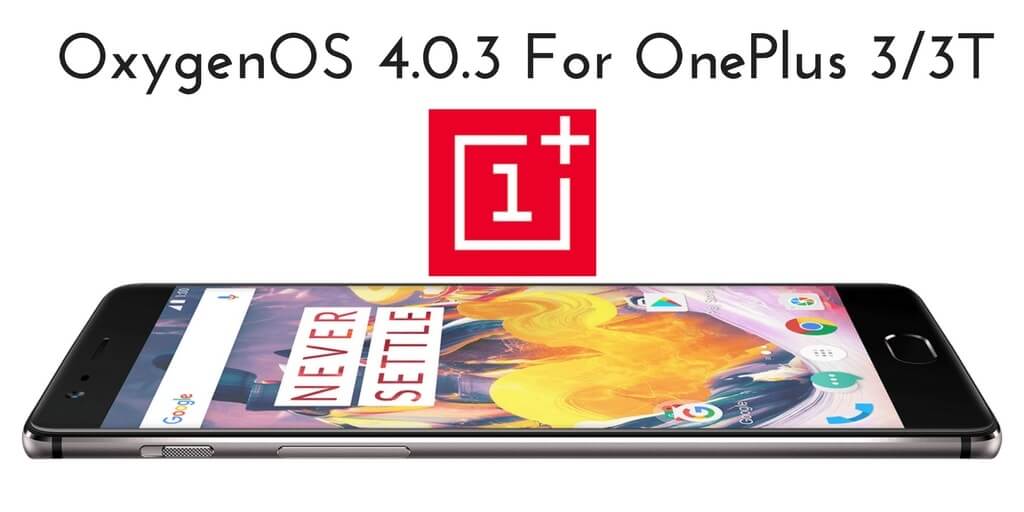Previously, we have shared OxygenOs 4.0.2 Nougat for OnePlus 3/3T and now oneplus has released another official update to fix some of the bugs available in the previous built. OnePlus has taken this OTA update game to another level. They are now very consistent in pushing out OTA updates for their flagship devices. This update is rolled via OTA in selected regions only. You can manually check for the latest update, Go To Settings > About Phone > Software Update. It will take few weeks to reach all corners of the world. So if you want to update your device to latest OxygenOs then Download and Install OxygenOS 4.0.3 for OnePlus 3/3T.
DISCLAIMER
RootMyGalaxy.net is not responsible for any damage happened to your device(s) while following this guide, Proceed at your own risk.
PRE-REQUISITES
This Update is only for OnePlus 3/3T Smartphones. Follow the below Guide Exactly or else it may lead to brick your device. RootMyGalaxy.net is not responsible for any damage. We recommend to take complete backup and proceed. Maintain 50-60% battery to prevent sudden shutdown between the process.
DOWNLOAD OXYGENOS 4.0.3 FOR ONEPLUS 3/3T
OnePlus 3
[su_button url=”http://otafsc.h2os.com/patch/amazone2/GLO/OnePlus3Oxygen/OnePlus3Oxygen_16.A.41_GLO_041_1702081756/OnePlus3Oxygen_16_OTA_039-041_patch_1702081756_59047713e.zip” target=”blank” style=”flat” background=”#8222b1″ size=”7″ center=”yes” radius=”0″ icon=”icon: download” text_shadow=”0px 0px 0px #010c16″]OxygenOS 4.0.3 for OnePlus 3 (OTA)[/su_button] [su_button url=”http://otafsc.h2os.com/patch/amazone2/GLO/OnePlus3Oxygen/OnePlus3Oxygen_16.A.41_GLO_041_1702081756/OnePlus3Oxygen_16_OTA_041_all_1702081756_0f1e56a75f.zip” target=”blank” style=”flat” background=”#8222b1″ size=”7″ center=”yes” radius=”0″ icon=”icon: download” text_shadow=”0px 0px 0px #010c16″]OxygenOS 4.0.3 for OnePlus 3 (Full ROM)[/su_button]
OnePlus 3T
[su_button url=”https://drive.google.com/drive/folders/0B-4Cz4ARK6CWMnk1THh6TjlBUW8″ target=”blank” style=”flat” background=”#8222b1″ size=”7″ center=”yes” radius=”0″ icon=”icon: download” text_shadow=”0px 0px 0px #010c16″] OxygenOS 4.0.3 for OnePlus 3T (OTA)[/su_button] [su_button url=”https://www.androidfilehost.com/?fid=817550096634744813″ target=”blank” style=”flat” background=”#8222b1″ size=”7″ center=”yes” radius=”0″ icon=”icon: download” text_shadow=”0px 0px 0px #010c16″]OxygenOS 4.0.3 for OnePlus 3T (Full ROM)[/su_button]
STEPS TO INSTALL OXYGENOS 4.0.3 ROM ON ONEPLUS 3/3T
Now, Install OxygenOS 4.0.3 executing the following command.
Wait until the installation process completes Done!!!
Change Log
***Known Issues and Fixes
Wi-Fi disconnections If you experience frequent WiFi disconnections, please go to Settings > Wi-Fi > Configure WiFi (Top right hand corner) > Scroll to bottom of the page and check the IP address format (IPv4 = Single line, IPv6 = Multiple lines)> If the IP address is IPv6 based, then turn off the IPv6 Support toggle and see if the disconnections stop. If you experience frequent WiFi disconnections due to switches between WiFi and data, please try turning off the Smart Wi-Fi Switcher at Settings > Wi-Fi > Configure WiFi and see if the disconnections stop
Hope you found this article helpful. let us know your feedback on android nougat.:)