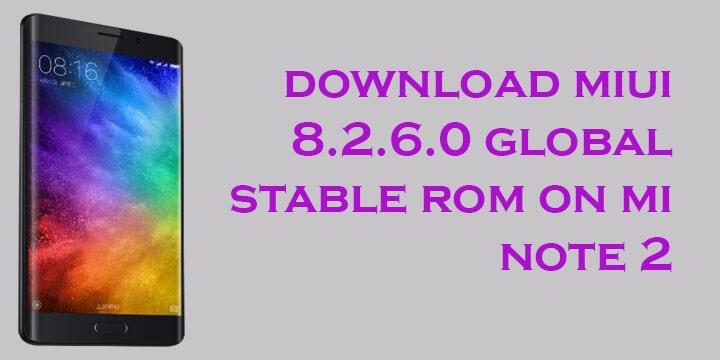MIUI 8.2.6.0 update was already rolled out, and users started receiving the update via OTA (Over-the-Air). You can wait for the OTA pop-up, or you can update Mi Note 2 to MIUI 8.2.6.0 manually. To check for the update, go to Settings –> J About Phone –> System updates –> Check for update. If you still do not receive any update notification, Don’t worry, You can manually Download and Install MIUI 8.2.6.0 Global Stable ROM on Mi Note 2.
PRE-REQUISITES
DOWNLOADS
MIUI 8.2.6.0 ROM for Mi Note 3 (Recovery) MIUI 8.2.6.0 ROM for Mi Note 3 (Fastboot)MIUI 8.2.6.0 Global Stable ROM for Mi Note 2
Steps to Install MIUI 8.2.6.0 Global Stable ROM for Mi Note 2
Download the ROM for your Device Now follow this Simple guide to install MIUI 8.2.6.0 Global Stable ROM on Mi Note 2 –> > How To Install Stock Firmware OTA Update Zip / fastboot Files on your device