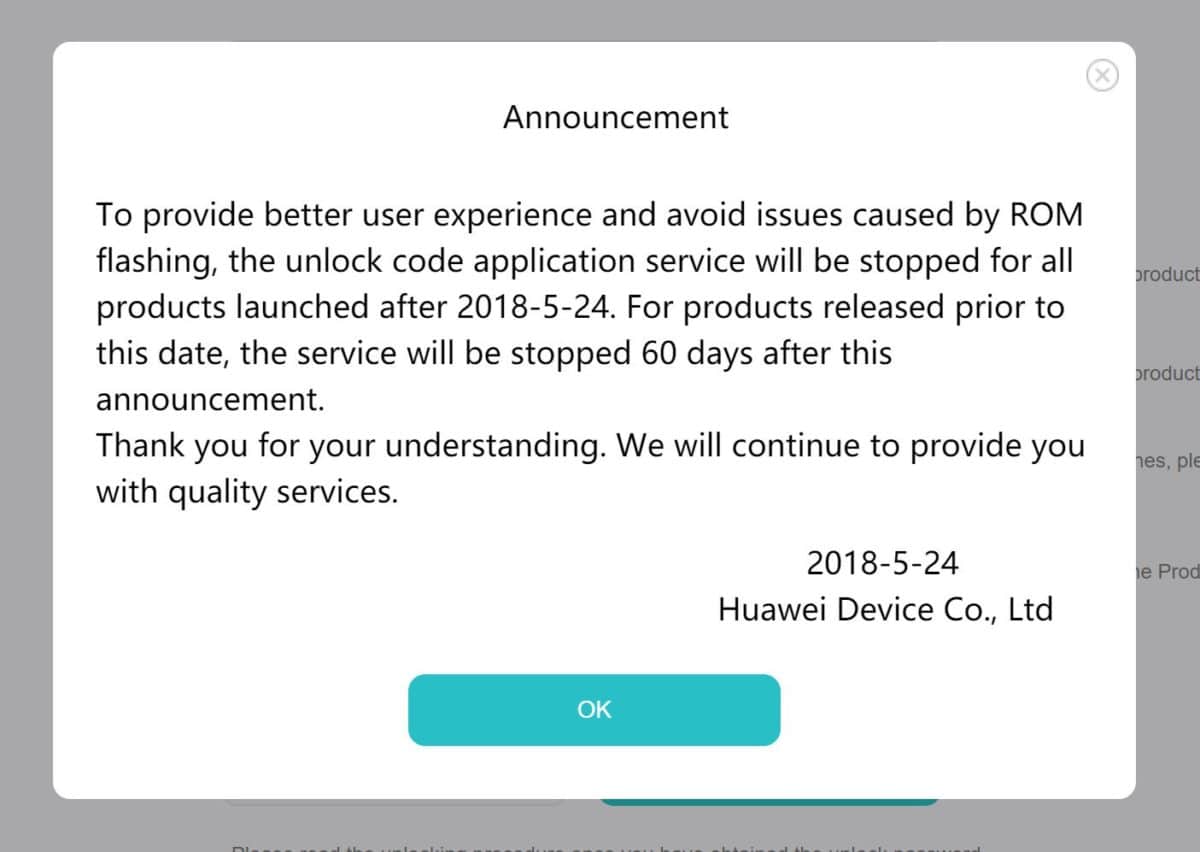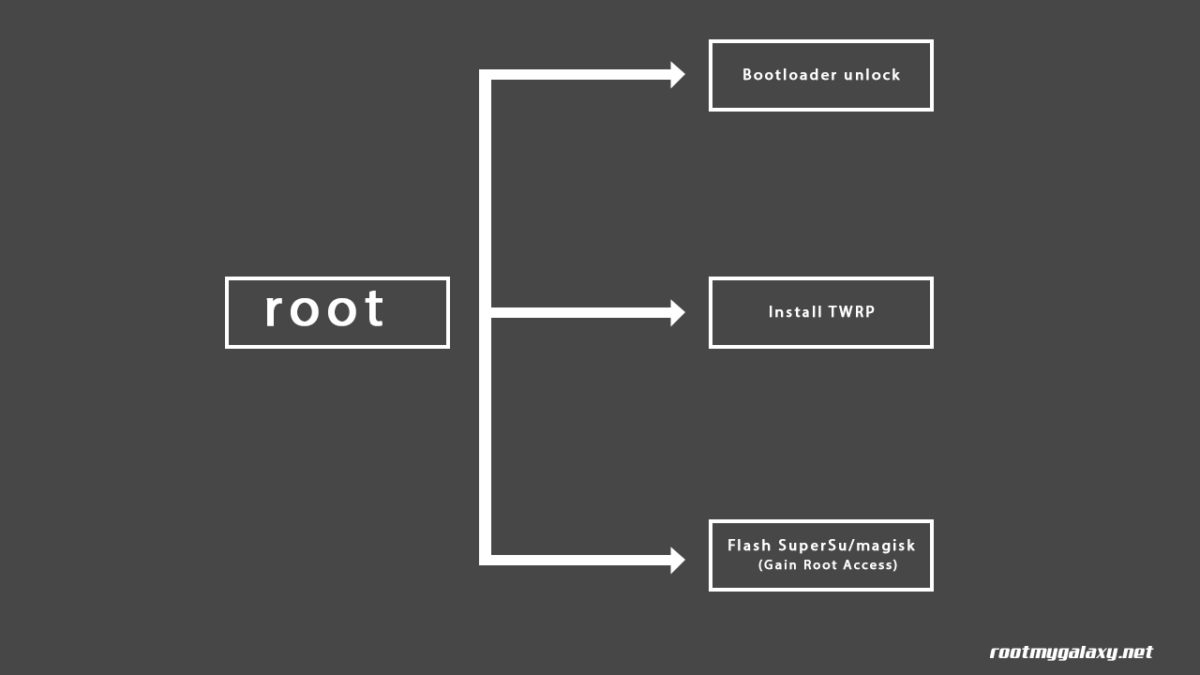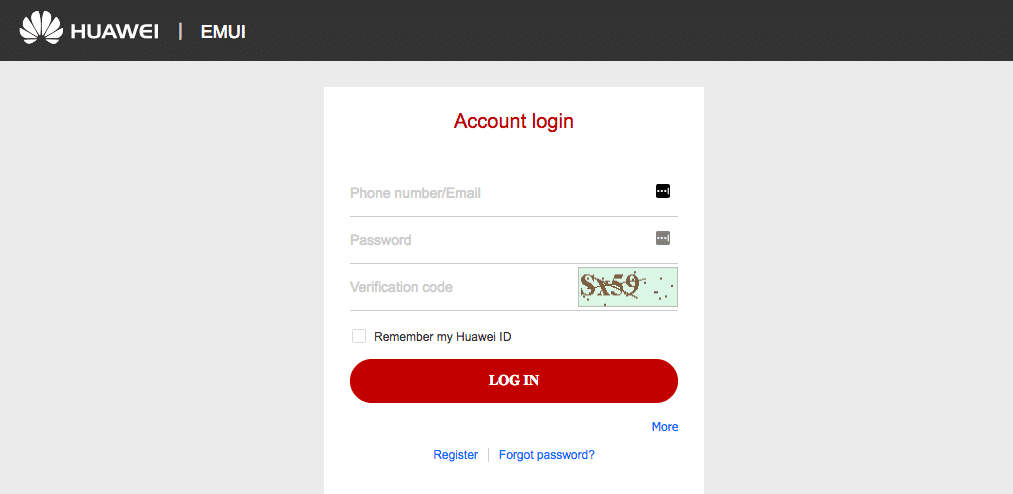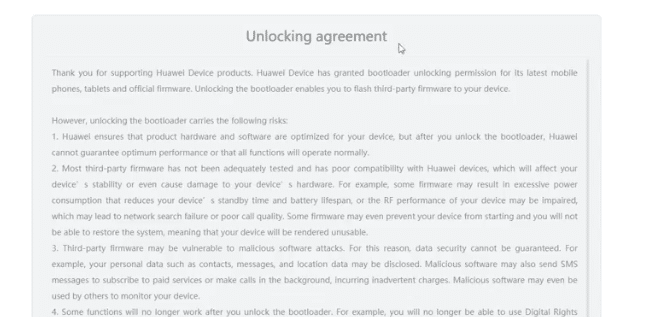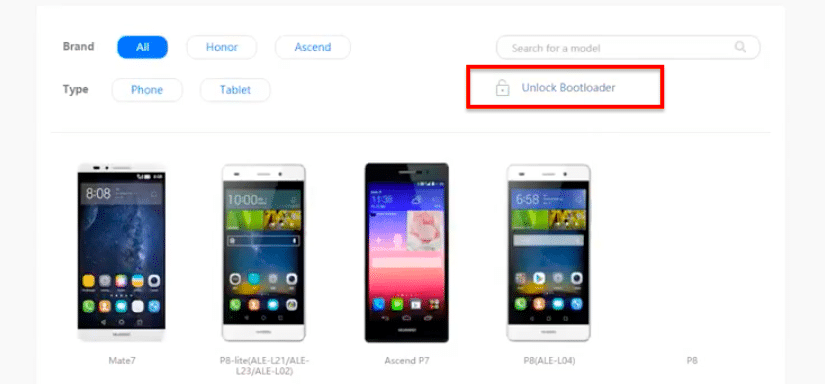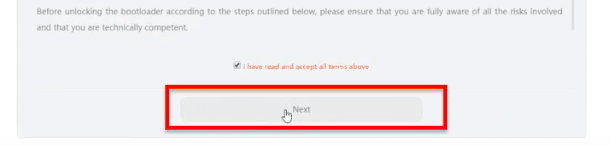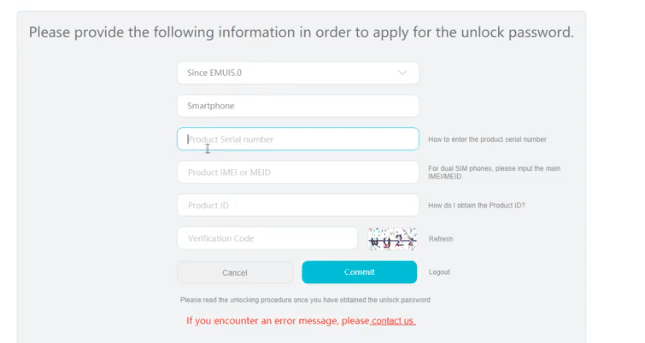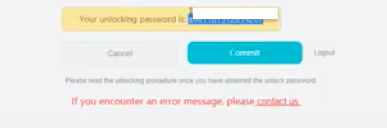Original article as follow All the bootloader unlocking methods have been blocked by Huawei. So none of the methods is working currently. Don’t try to unlock Huawei or Honor devices as of now. For full timeline of events read the story below. We will be updating the post once there is a valid way available. Now there are some Paid services available, from where you can buy Huawei Unlock code. We have shared the websites with their prices. Make sure to check the website details before purchasing. We are not associated with these websites in any form. This step by step guide, you will learn How To safely Unlock Bootloader On Huawei Devices. This guide is applicable for any Huawei and Honor devices. It is a very simple and easy process. Just follow the given steps carefully to Unlock Bootloader On Any Huawei Devices
FunkyHuawei (price: $55) Ministry of Solutions (price: $35) Global Unlocking Solutions (price: $22)
Unlocking the Bootloader Of any android device is the first thing to do if you want to root your device or want to install custom ROM or any other flashable files. You can Flash modified system, boot, kernel, custom recovery(TWRP/CWM) or other .img files on your device. Unlocking Bootloader is now a very simple process. Companies like Sony, Motorola, Huawei and other OEMs officially allow users to unlock the bootloader on their devices. You have to first get a unlock password from the manufacturer Website, then you can easily unlock the bootloader by issuing few ADB & Fastboot command. New Update: 25th May 2018 Huawei is going to end the bootloader unlocking support in 2 months. Yesterday Paul O’Brien shared the official announcement of this on his twitter account. Huawei quoted ” In order to provide better user experience and to avoid issues caused by flashing ROMs and unlocking the bootloader, they are going to end the service”. You can see the announcement below.
Many tech experts are in talks with Huawei to convince them not to stop the service, only time will tell the outcome.
Android Rooting and Bootloader Unlocking Relation
The Process of Rooting on Android has 3 main steps. First users need to unlock the bootloader. Once the bootloader is unlocked, the user can flash Custom Recoveries like TWRP. After installing the custom recovery, the user can gain root access by flashing supersu or magsik. Here we will be using a windows computer, so make sure you have one.
Note: Unlocking bootloader will completely wipe your device’s data(Everything like music, photos, videos & apps). So we highly recommend taking backup of your important data.
Disclaimer
rootmygalaxy.net will not be held responsible for any kind of damage occurred to your Huawei Device while following this tutorial. Do it at your own risk.
Important & Pre-Requirements
*Make sure there is at least 60% battery left on your smartphone before begin started this process
Download and Install latest drivers, just get the HiSuite from Huawei. Open Settings> Developer options and enable USB Debugging on your device. Guide: How to Enable Developer Options, USB Debugging and OEM Unlock on Android Setup ADB and Fastboot on your PC
→ Unlock Bootloader On Huawei Devices
How To Unlock Bootloader On Huawei Devices (Works On Honor Devices Too)
# Using DC Unlocker tool
Here are the steps to unlock the bootloader on a Huawei or Honor device using the DC Unlocker tool
Download and extract the zip file for the DC Unlocker tool Launch the dc-unlocker2client.exe file and log in to the server Enable Manufacturer Mode on your phone by typing a code into the dial pad In the DC Unlocker client, select Huawei Phones and the Auto detect (recommended) option in the Manufacturer and Model type sections, respectively Click the Search button and wait for the tool to generate the bootloader code Save the bootloader code in a Notepad file and disconnect your phone from the PC Extract the Huawei Unlock Bootloader.zip file and boot the phone into Fastboot mode Double-click the Unlock-Bootloader.bat file and follow the prompts to enter the bootloader unlock code Wait until the process is complete
# Old Method
→ First read the Pre-Requirement section carefully.
First Open the Huawei Bootloader Unlock request page on your Computer then login to your account.(register if you don’t have an account)
Once registration is done, it will automatically redirect to the Agreement page.
If it won’t redirect you to the agreement page, just click on Unlock Bootloader Link On the Website
Agree to the terms and condition and click Next button. (read carefully)
On the next page, provide the required information about your device and hit Submit button.
If everything is correct, you’ll get a unique 16-digit bootloader unlock password for your device.
Now connect your Huawei device to the PC with a USB cable.(Give it required permission) Boot your Huawei device into bootloader mode using the following command:
└ If your device doesn’t boot into bootloader mode, then disable Fastboot function from your device’s Settings.
Once your device is in bootloader mode, issue the following command to unlock bootloader:
└ Replace the unlock Code with the Red text
The bootloader unlocking process will start automatically. Once the process is finished, your device will reboot.
→ If you have any question related to this post then feel free to leave that in the comment section below.