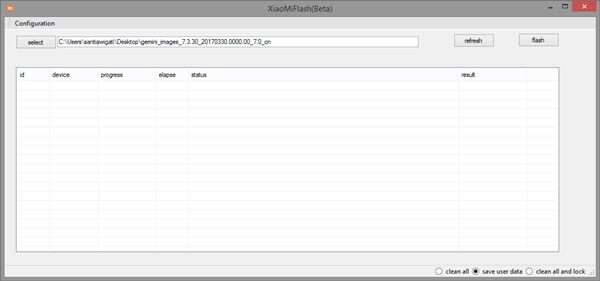Though, MIUI Fastboot ROM does a fresh installation on your Xiaomi device. If you’re planning to have a new and clean installation, you’ll have to go for MIUI Fastboot ROM. Xiaomi Mi Flash Tools provides an easy way to flash MIUI Fastboot ROM. The Mi Flash Tool will also enable the users to downgrade from the existing ROM. The new Mi Flash Tool V7.4.25 is fast and stable over its predecessor and comes with bug fixes. It comes with solutions for problems faced during while flashing. Also in case, you’re facing High Disk CPU Usage Problems, you can use wsapppx. Download Latest Mi Flash Tool 7.4.25 For Xiaomi Devices and enjoy hassle-free flashing. Please note that your phone should have the bootloader unlocked in order to use this tool.
Download Latest Mi Flash Tool 2019-2020For Xiaomi Devices
Download xiaomi-flash-tool-20191030 Here (Latest) MiFlash20170425.zip (latest/Mirror Link)
Features of miflash Tool
- Easy Installer: The miflashtool has one of the easiest installers. You have to download the lightweight installer and run that which will install the miflash on your pc within a few minutes.
- In-built USB Driver: The Xiaomi Mi Flash tool comes with Microsoft RNDIS and MTP, Qualcomm USB Serial and Google ADB drivers which means you don’t have to download the required drivers separately. This is really a great feature.
- Three Flashing Options: There are three flashing option available in the tool. Users can choose between ”Flash All Except Data & Storage”,”Flash All Except Storage” and”Flash All”. The most reminded option is ” Flash All Except Storage”
How to use mi flash tool (Installation Guide) ?
(Image Source: MIUI Forum)
Download the file from the download section and decompress it. Some people need to install .NET Framework version 3.5 first before installing Mi Flash Tool. Now double Click the Miflash.exe to start the installation process. (Click next) Then in the next window define the installation path. (Where you want to store the app data) Then click next, it will download & install required drivers. Once all the process completed, click on close. Done!!!Now you have successfully installed MI flash tool on your computer.
If you have any question related to this post, feel free to leave that in the comment section below 🙂 Source: MIUI Forum