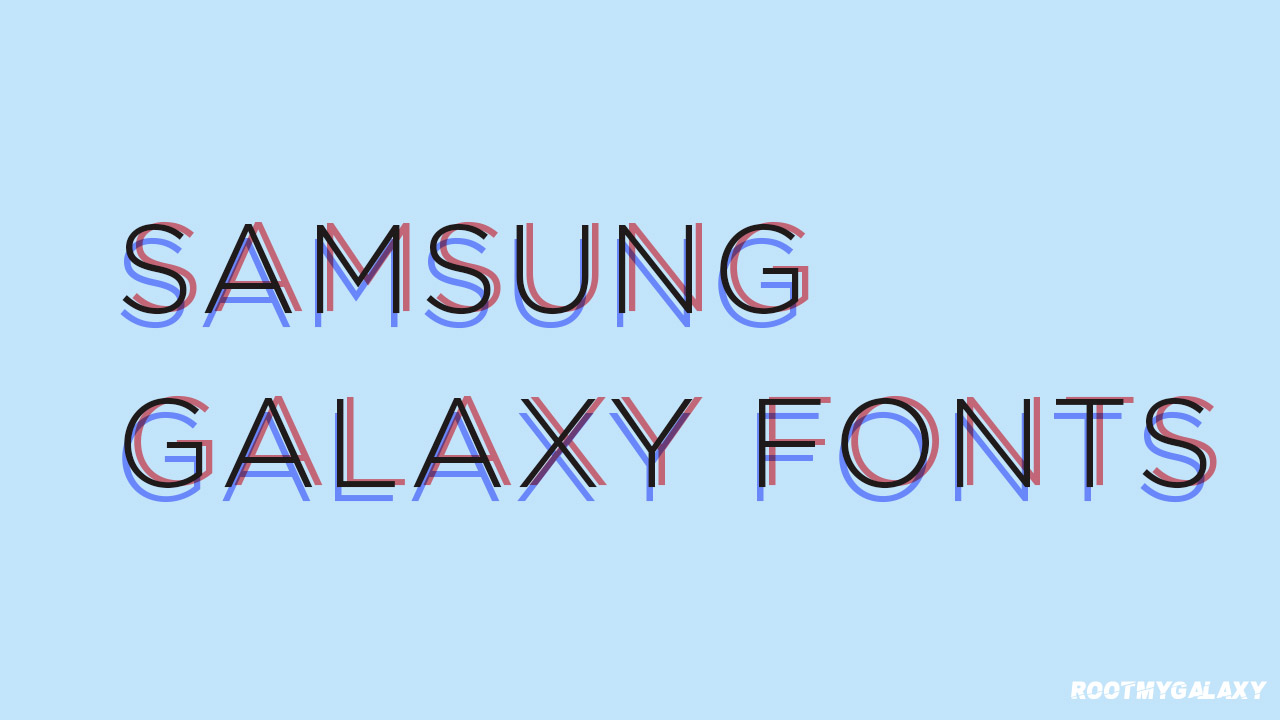Thanks to XDA’s recognized members TeamWings for bringing the custom fonts for non-rooted Samsung Galaxy device users. Samsung Fonts for Samsung also known as Wings and it contains more than 1500 fonts. OMG! This is a substratum theme Wings Samsung Fonts. While the overlay themes also work without a substratum.
Changelog: 01/10/2018 Wings Samsung Fonts @TeamWings (Samsung Galaxy Fonts)
Release notes: v2.0d [6] Target: Foundation (stock fonts package) + SamsungSans is not required anymore! + Appname and icon are themed when active + Working fonts are listed separate New Fonts: 265 Total Fonts: 1904
Wings Community: 241 fonts
FiraSans (33 fonts) Barlow2 (18 fonts) BarlowCN2 (18 fonts) BrandonText (18 fonts) GothamNarrowLight (18 fonts) LGSmartGothic (18 fonts) NokiaPurev3 (18 fonts) SamsungOneBR (18 fonts) WeblySleekUIB (18 fonts) Zawgyi One (13 fonts) HelveticaNeueLight (12 fonts) source-sans-pro-master (7 fonts) OPSlate (6 fonts) RobotoSlab (5 fonts) SamsungMyanmar (4 fonts) FiraMono (4 fonts) DeliusUnicase (3 fonts) Gidolinya-Regular IndieFlower Little_Star_0406 CCSoliquousW00-Regular CSChatThai CSChatThaiUI CSPraJad CSPraKas CSPraKasFD TAK TAK2016
Arabic Package: 24 Fonts
RA-Apple (12 fonts) Dubai (4 fonts) ArabicSF (3 fonts) NotoNaskhArabic (3 fonts) Geeza (2 fonts)
There are two methods to install Samsung Fonts such as one is with the substratum and one is without the substratum. But before going to the steps, follow the download links.
Download Fonts for Samsung Galaxy Phones
SamsungSans (requires for Wings Fonts v1) Download Substratum (Optional / Recommended) Sungstratum | Substratum Samsung Add-on (Nougat Root/Unrooted) Andromeda | Substratum Stock Rootless Backend (Oreo Unrooted)
Steps to Install Fonts for Samsung Galaxy Phones
At first, we have shared the recommended method.
Wings Samsung Fonts for Substratum (Recommended)
- Download & Install SamsungSans from Galaxy Apps (Required for v1)
- Download & Install (latest) Wings Samsung Fonts_2.0d.apk from XDA DevDB Downloads or Telegram.
For Nougat:
- Open Substratum & Install (multiple) Font package(s).
- Go to your device Settings menu > tap on Display > select Screen zoom & font.
- Done.
For Oreo:
The overlays are disabled by default in OMS (Order Management System) after installation. (Android overlay management system) Note: We need to manually enable the overlay(s) after a reboot!
Open Substratum & Install (multiple) Font package(s). Restart your device. Enable the overlay(s): Substratum > Overlay Manager > Select your overlay(s) & tap on Enable Selected. Go to your device Settings > Display > Screen zoom & font. That’s it.
Install Overlays Only (No Substratum Required)
- Download & Install SamsungSans from Galaxy Apps (Required for v1)
For Nougat:
- Download & Install a Nougat overlay APK from XDA DevDB Downloads:
Wings Community 374 Fonts.apk (v1) Wings Community 614 Fonts v2 – NOUGAT.apk Wings Apple Emoji iOS11.apk (v1) Wings Arabic Fonts Package.apk (v1) Wings Google Product Sans.apk (v1) Wings Hebrew Fonts Package.apk (v1) Wings XDA 968 Fonts.apk (v1)
- Head over to device Settings menu > tap on Display > tap on Screen zoom & font. 4. Done.
For Oreo:
The overlays are disabled by default in OMS after installation. (Android overlay management system) Note: We need to manually enable the overlay(s) after a reboot! 2. Download & Install an Oreo overlay apk from XDA DevDB Downloads:
Wings Apple Emoji iOS11 v2 – OREO.apk Wings Arabic Fonts Package v2 – OREO.apk Wings Community 374 Fonts v2 – OREO.apk Wings Google Product Sans v2 – OREO.apk Wings Hebrew Fonts Package v2 – OREO.apk Wings XDA 968 Fonts – OREO.apk (v1)
- Install ADB & Fastboot for Windows & Mac or Linux.
- Enable USB Debugging, connect your USB cable to the PC. Boot your device into fastboot mode and enable permissions on your phone.
- Open the command prompt inside the installed ADB folder (C: drive)
- Restart your phone.
- Enable the overlay(s) with ADB and hit enter:
- Go to the phone Settings > Display > Screen zoom & font.
- You’re done. Tip: Now, if you want to check the installed overlays, type the following command and press enter.
Known Bugs:
Source: XDA