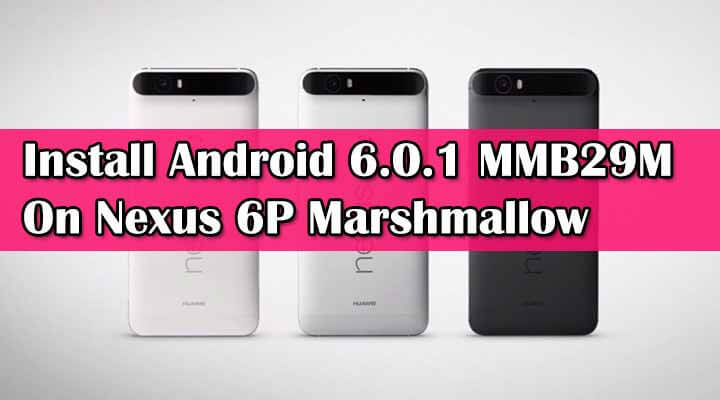The Update will be available via OTA.If you have a Nexus 6P with bootloader locked, then you can get the update notification and can easily Update Nexus 6P to Official Android 6.0.1 MMB29M Marshmallow.But If you have a rooted phone then you have to Flash / Install Android 6.0.1 MMB29M On Nexus 6P Marshmallow.Don’t worry we will be sharing to all the important files with step by step installation guide below. The Latest Android 6.0.1 Marshmallow is available for Nexus 6P and Nexus 5x right now.The Android 6.0.1 brings critical security updates and stability improvements.This update is more focused on stability. → Follow the Guide below to Flash / Install Android 6.0.1 MMB29M On Nexus 6P Marshmallow
Warning:
rootmygalaxy.net will not be held responsible for any kind of damage occurred to your Nexus 6P while following this tutorial.Do it at your own risk.
Important
*Make sure there is at least 80% battery left on your smartphone before begin started this process ->Install USB Driver for Nexus 6P On your PC->Usb Drivers ->This guide is only For Nexus 6P (Code Name- Angler) with an Unlocked bootloader.So don’t try on other devices ->Make sure you’ve ADB driver installed and properly working, it’s very important to have this. Click here for help. Safely Flash / Install Android 6.0.1 MMB29M On Nexus 6P Marshmallow
Related Posts:
Download Official Cm13 Rom For Nexus 6P (Angler) How to Enable Double Tap to Wake on Nexus 6P (DT2W) [Full Guide] Disable Force Encryption and Decrypt Nexus 6P How To Unroot / Unbrick Nexus 6P (BootLoop Fix)
Download
Download Android 6.0 Factory Image ( File: angler-mmb29m-factory-8c31db3f.tgz)
Manually Flash / Install Android 6.0.1 MMB29M On Nexus 6P Marshmallow Official Update Factory Image
Step By Step Guide Step 1. Download Android 6.0 Factory Image on the desktop of your PC for Nexus 6P from the above link Step 2. Unlock bootloader of your Nexus device, if you haven’t done this already. Help is here. Step 3 Connect your Nexus with PC using its USB -C cable. Step 4. Extract the factory image file you downloaded In Step-1, using a free software like 7-zip on your PC. You should get flash-all.bat file. If not, then extract again.
Step 5. Disconnect your Nexus device from PC if it’s connected. Step 6. Boot your Nexus device into bootloader/fastboot mode:
Power off the device. Press and hold both Volume Down and Power button together until you see anything on screen. Fastboot should be written at top.
Step 7. Connect your Nexus device to PC now using USB cable. Step 8. Double click the flash-all.bat file on Windows — it’s in the folder where you extracted all contents of the downloaded file.
If you’re in Linux or Mac, use this command in terminal: sh ./flash-all.sh
DONE!!!. Once all files installed, your Nexus device will have the MMB29M build running.