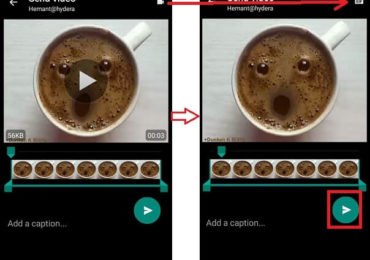For the very example, it was just recently that WhatsApp unveiled the new Video Calling feature, which is still in beta. But this time around, WhatsApp has released another significant update which can allow you to send GIFs to your friends and family. Since this is a beta program as well, the procedure to send a GIF as of now is really painful. Hence, we have taken our times and have made the following guide which will answer your questions as to how you would send a WhatsApp GIF to one of your friends. It is good to note that for you to be able to get the GIF feature, you will need to enroll in the beta program, which in itself can bring up small bugs. But, it is all worth it to get this amazing feature. Follow the steps below to learn How To Send a GIF in WhatsApp on Android. [symple_box color=”gray” fade_in=”false” float=”center” text_align=”left” width=””]Similar Guide [icon name=”hand-o-right” class=”” unprefixed_class=””] How To Make WhatsApp Video Calls [/symple_box]
How To Send a GIF in WhatsApp on Android
Good going! You have successfully learned How To Send a GIF in WhatsApp on Android. The person who has received the GIF on the other end will simply get it as a GIF, no complications required. If you have any queries, feel free to refer us in the comments section down below.