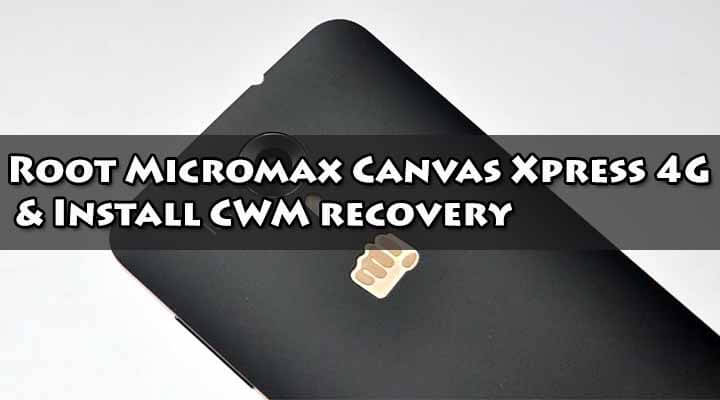Micromax recently launched its latest smartphone Canvas Xpress 4G and the Good news is that now users can easily Root Micromax Canvas Xpress 4G.It will be done via CWM recovery, not TWRP recovery.A custom CWM recovery is now available for Micromax Canvas Xpress 4G Q413 We have to install the CMW recovery first, then we can flash the superSu Zip file via recovery to get root access on Micromax Canvas Xpress 4G.It is not very complicated.CWM is not the most popular of recovery in current time, but it will do the job without any problem. In this guide, we will be using SP Flash tool to flash the CWM recovery.Then we will flash the Root file via CWM custom recovery.Below we will be sharing detailed guide on How To Safely Root Micromax Canvas Xpress 4G Q413
Warning:
rootmygalaxy.net will not be held responsible for any kind of damage occurred to your Micromax Canvas Xpress 4G while following this tutorial.Do it at your own risk. Follow the guide to Safely Root Micromax Canvas Xpress 4G & Install CWM recovery
Pre-Requirements
Make sure your device has more than 40% battery Download and Install Micromax Drivers On your PC.Download Link-»Canvas Drivers Enable USB debugging.Go to Settings » About phone and tap continuously Build Number until you see “You are now a developer” message.Now get back to settings and click Developer Options.Now turn on “Allow OEM Unlocking” and “USB Debugging”
Now time to Root Micromax Canvas Xpress 4G & Install CWM recovery –»
Downloads
SP Flash tool CWM recovery For Xpress 4G Scatter file for Xpress 4G
How To Root Micromax Canvas Xpress 4G & Install CWM recovery
Step By Step Guide
Step 1. Install CWM Recovery Micromax Canvas Xpress 4G Q413
Download the SP-Flash and Scatter File tool from the download section Now Extract the SP Flashtool file into a new folder (In desktop) and Open it, Now double click on flash_tool file. Click on scatter button and select the scatter file for Xpress 4G you downloaded above. You will see many options.Only check Recovery option. Now provide the recovery image file to the Flash Tool.To Do so > Click on blank line under the location column in recovery’s row, now just select the CWM recovery file now.(Downloaded from the download section) Now power off your device, and then pull out the battery.Insert the battery back, but don’t start the device. Click on the Download button on SP Flash Tool, it will show a warning that not all images are selected, just click on Okay. Now, connect your device (When turned off)) to PC using USB cable. Make sure Micromax drivers are installed on your PC, then SP Flash Tool will show a green tick. Done!!! CWM recovery is now installed on your Xpress 4G.
Step 2. Root Micromax Canvas Xpress 4G Q413
Download the SuperSU package from here.
→ Now Follow this guide to Flash the SuperSu to get root access on you android device> How To Flash SuperSU using TWRP Recovery & Root Any Android device To verify the root status install Root Checker If you have any question related to this post feel free to leave that in the comment section below. Via Xda