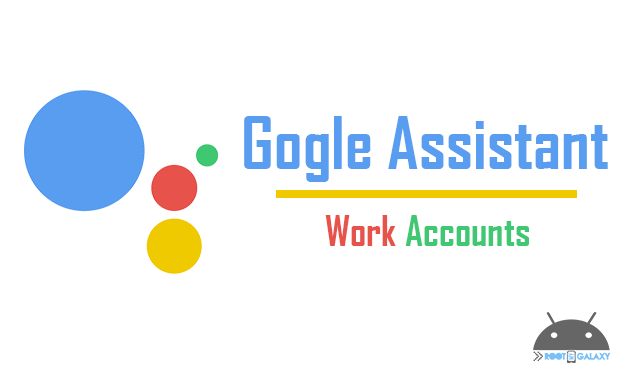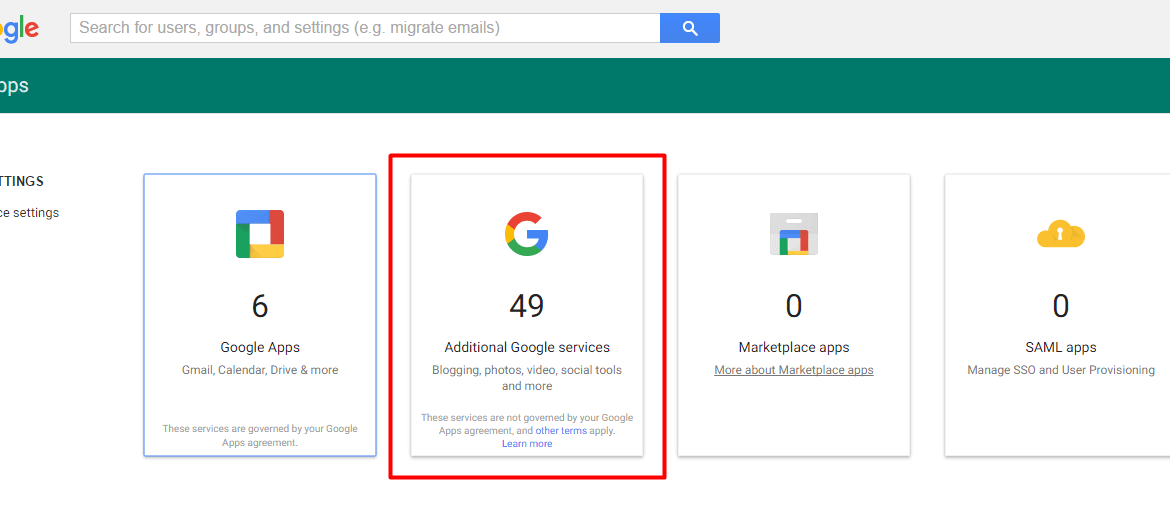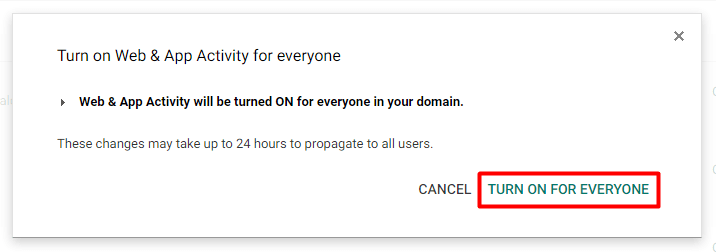Google Allo is a great messaging application,and also has a great amount of new and exciting features that can get your attention! Anyways, before the release of the Google Pixel and the Pixel XL, Google had already released the Google Assistant for worldwide use on their Allo app. However, if for some reason you are unable to access Google Assistant on Google Allo through your Work Accounts, then we have got you covered. The problem isn’t anything to do with the Google Assistant, but your account itself. For your Work Accounts to be able to use Google Assistant, you need to enable it using Google Dashboard first. We have a simple guide down below in order to enable Google Assistant for Work Accounts in just a few seconds. [appbox googleplay com.google.android.apps.fireball&hl=en] [symple_box color=”gray” fade_in=”false” float=”center” text_align=”left” width=””] Similar Guides:
How To Enable Google Assistant On Android Nougat 7.0 How to Get Google Assistant on Android Marshmallow 6.0/6.0.1 devices [/symple_box]
Enable Google Assistant for Work Accounts
Good going! You’ve successfully enabled Google Assistant for your Google Work Account as well! Now all you need to do is get back to work, and have some fun with the Google Assistant. If you guys have any queries or problems of any sort regarding the tutorial, definitely make sure you ping us down in the comments section.