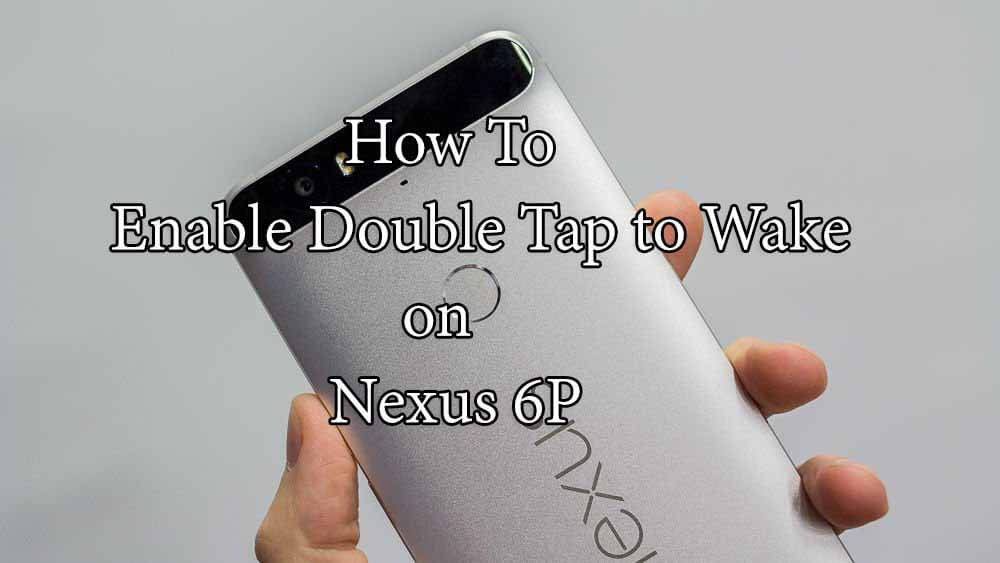Thanks to XDA dev flar2, now Rooted Nexus 6P users can also enable the Double tap to wake (DT2W) feature on their devices.The process is very simple and easy.Don’t worry we will provide detailed step by step guide below on How to Enable Double Tap to Wake on Nexus 6P (DT2W). Now Official CM13 is also available For Nexus 6P Link to that post is given below → Download Official Cm13 Rom For Nexus 6P (Angler)
Warning:
rootmygalaxy.net will not be held responsible for any kind of damage occurred to your Device while following this tutorial.Do it at your own risk.
Important:
*Make sure there is at least 50% battery left on your smartphone before begin started this process ->This is only for Nexus 6P So don’t try it on other phones otherwise you will brick the phone Guide to Enable Double Tap to Wake on Nexus 6P (DT2W)
Pre-Requirements
Your Nexus 6P must be rooted
Guide to root Nexus 6P–»How to Root Google Nexus 6P & Install TWRP Recovery
Download and Install Terminal emulator app on your device.
How to Enable Double Tap to Wake on Nexus 6P (DT2W)
Step By Step Guide
First Open terminal emulator and grant root access to the app The type the following one line command in the terminal Emulator.
Note: Only works until reboot your device.Every time you reboot your device you have to enable it gain and again
In future, this feature will be permanently implemented to ElementalX kernel.